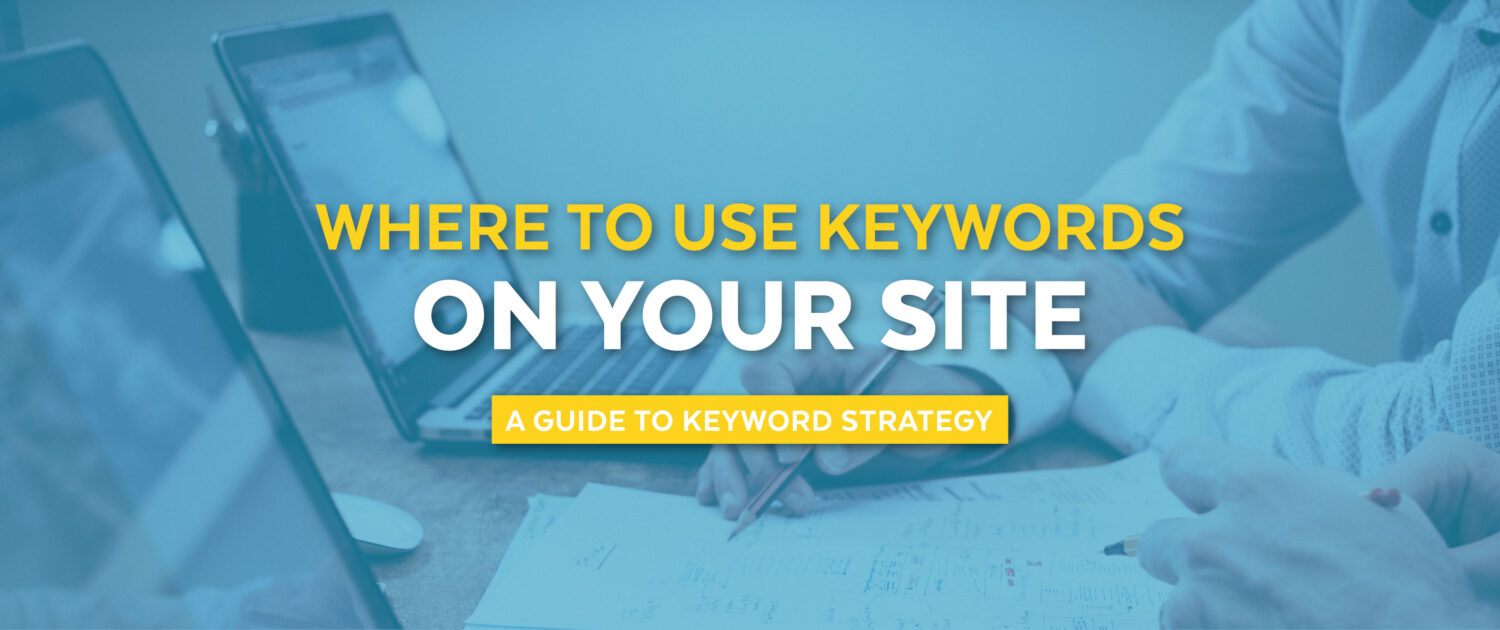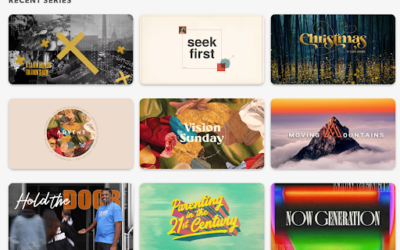So, you’ve performed keyword research and found the search terms you want to target with your content. You’ve built a quality blog post, Sermons page, or other subject matter around these queries, and you’re nearly ready to publish.
But how can you be sure you’ve made the most of your keyword strategy? How do you know you’ve truly optimized your page for your readers and search engines?
To help you capitalize on your audience’s search terms, we’ve put together this guide on the most important places within your site to include targeted keywords. The following top keyword locations can be found both on your organization’s page and on search engine results pages:
On-Page Elements
It’s a best practice to optimize the content and structure of your site. Google crawls your pages to help determine relevance, so it’s important to make it as clear and readable as possible.
Title
Naturally, the title of your post is one of the most essential locations for your keywords. When developing your page title, you have the flexibility to write a headline that is full-length and descriptive. Make sure it clearly signals the information to be covered on your page; nothing is more frustrating for readers than a misleading title.
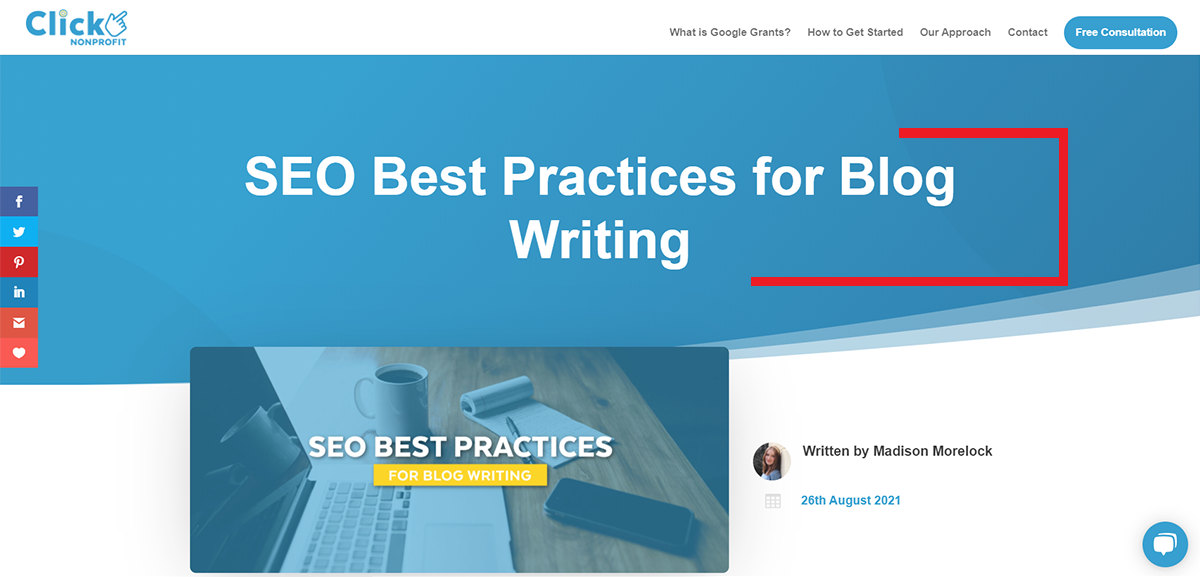
Header Tags
Header tags (also known as h1 tags, h2 tags, etc) can significantly impact the way Google processes your site’s information. Headers help Google identify the hierarchy of subject importance in your post and can improve readability for both bots and users.
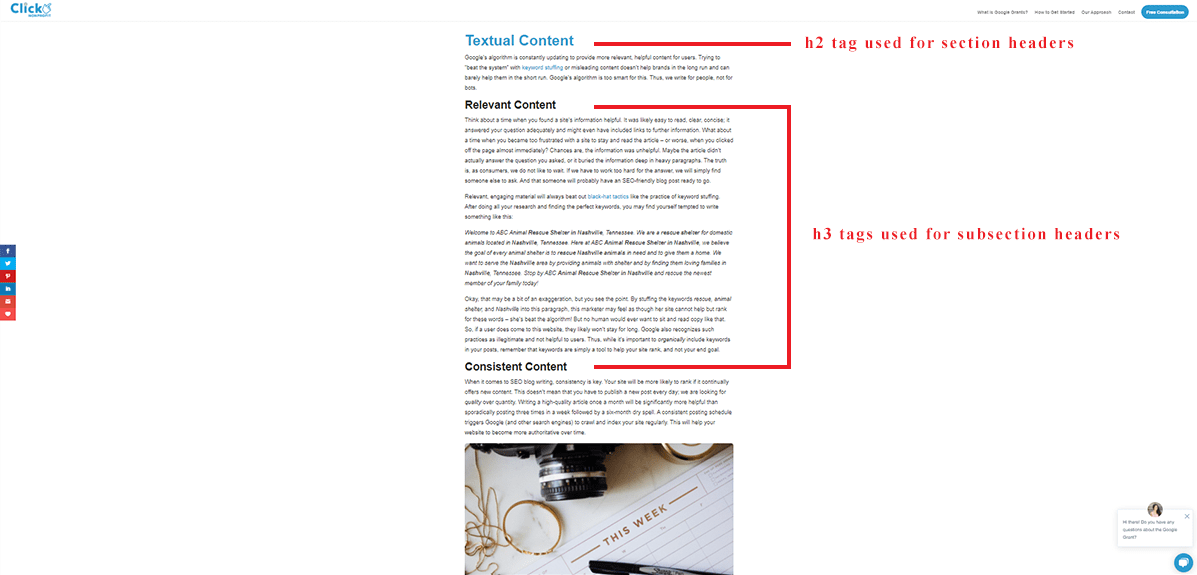
H1 tags should be used solely for your post title; each primary heading in the body of your content should use h2 tags. The rest of your subheadings may proceed in descending order.
When applicable, it’s helpful to incorporate keyword variations into your headings and subheadings – specifically those with h1 and h2 tags.
Body Text
When composing the body of your post, it’s a best practice to scatter variations of your keywords throughout. However, don’t give in to the temptation of keyword stuffing, as that will alert Google to the use of black-hat tactics and can get your site penalized. Plus, no reader wants to read content written this way.
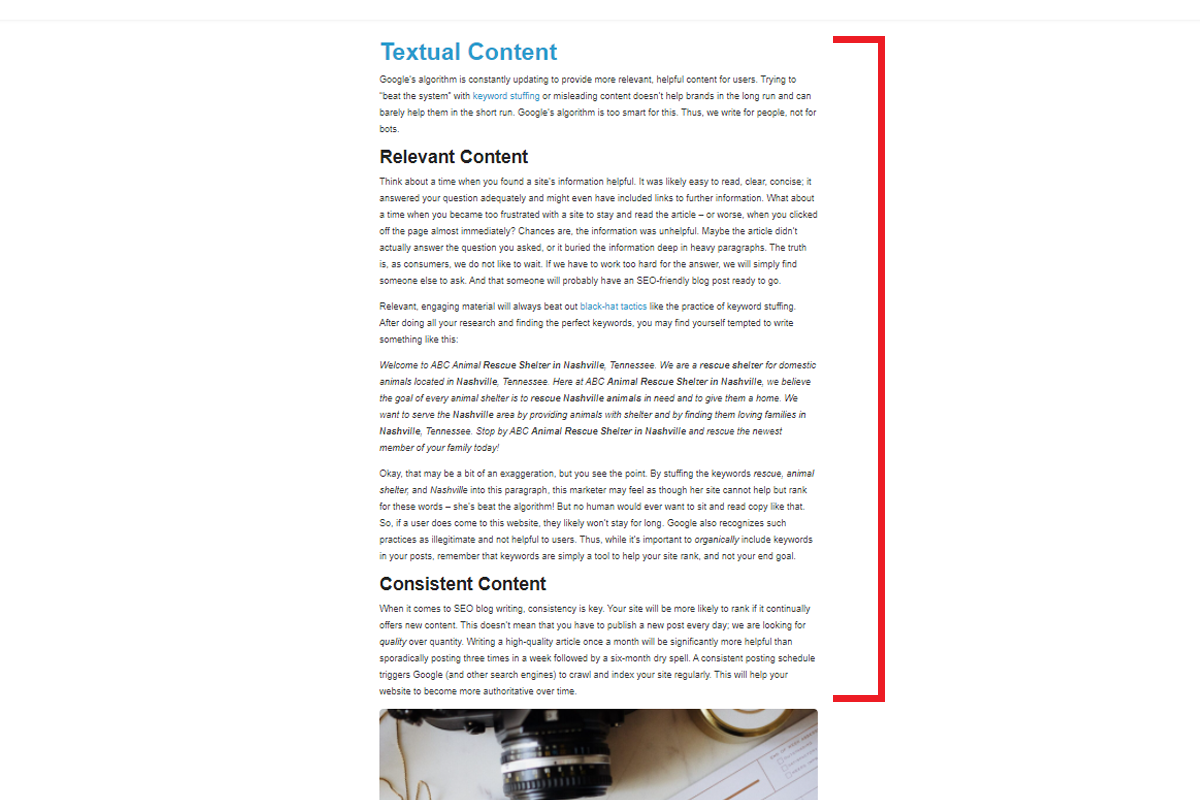
You want the number of keywords used to be proportional to the length of your content. A good rule of thumb for using keywords in your content is to include your primary keyword every 100-150 words. And your keyword variations should be used about 75% of that time.
Additionally, it’s believed that Google may emphasize the first 100-200 words and the last 200 words when determining relevance. These are the sections that readers will more often skim to see if the rest of your content contains the information they seek. Thus, it would be wise to ensure your introduction and conclusion paragraphs communicate your relevance and include a greater number of keywords.
Call-to-Action
If your site includes a call-to-action, this may be a good place to include a keyword. Perhaps you’re hoping to rank for searches like Online donation or Ways to serve my community. In this case, your call-to-action may read: Your online donation can make an impact or Get involved today – click here to message us about opportunities to serve. Paying attention to ways you can add keywords in your CTAs helps show you’re adequately meeting the requests of users.

Anchor Text
Another way to incorporate keywords into your posts is to place them in your anchor text. Anchor text refers to the phrase (generally highlighted or underlined) that, when clicked, leads readers to another related page.
When you link to another post – whether your own or that of another organization – consider the relevant terms connecting your content. One article recommends not using your primary keyword here, as it may signal to Google that all the useful information is found at that link instead of on your page. Instead, use one of the number of other terms related to your topic.
Once again, remember that you’re trying to meet the needs of your readers – if nothing else, ensure your anchor text clearly describes what they will find when they click the link.
For example, consider the difference between the following anchor text formats:
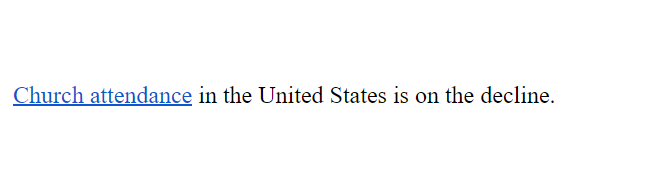
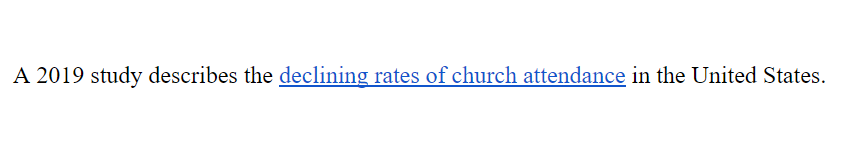
In the first example, you can see why readers may be hesitant to click the link. What will they find when they do? Perhaps a definition of church attendance, or an article outlining ways to improve Sunday turnout. Or perhaps, a graph of church attendance over time. But it’s a bit of a coin toss – how can users be sure they’re actually interested in clicking this link?
In the second example, however, it becomes evident from the sentence’s context and from the more detailed anchor text that users will be able to view the declining rates of church attendance demonstrated by the data from this study.
Users will be more likely to click a link when they know what they’re getting themselves into. And they will be even more willing to do so when that link includes some variation of their original search term or topic of interest. To prove valuable, then, it’s important that you consider ways to utilize keywords in your link strategy.
Images
The final components of your on-page elements are your images. There are two primary ways to incorporate your keywords into visual content: optimizing alt text, and editing file names.
Alt Text
The alt text of an image provides a concise description of the image’s content. This was created to make websites more accessible for the visually impaired, and is also a helpful feature when a site is unable to load images quickly.
Because Google cannot process images visually, alt text is essential for the search engine to understand its significance. This is why including keyword variations in your alt text is so important; otherwise, Google may not recognize how helpful your post’s images are to your readers.
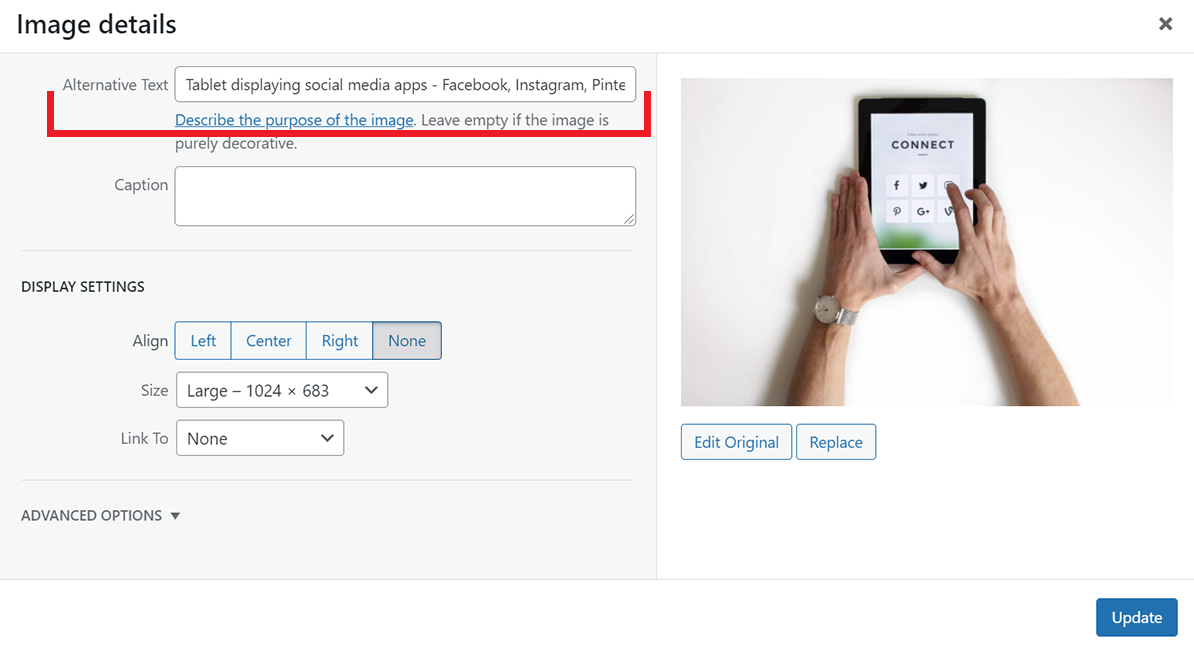
Since alt text is not visible on your site’s pages, you may think you can get away with a bit of keyword stuffing here. Alas, you cannot. Google will penalize you for keyword stuffing your images just as it does for your textual content. As with any other part of your site, make your visitors’ experience your first priority.
File Names
This one may come as a surprise – do file names really matter? While they don’t make a drastic impact, it certainly doesn’t hurt to change your file names to reflect the purpose that they serve.

Remember, because Google cannot see your images, it has to rely on context and other clues to determine what’s in the photo. A file titled “IMG8045_edit.jpg” provides no helpful information; changing the file name to “Vacation Bible School 2021” is a quick and easy way to improve your readability.
SERP Elements
It’s essential to optimize your on-page elements for Google and your target audience. However, the first interaction users have with your content does not actually take place on your website, but on a search engine results page (SERP). If their search query triggers your content, they will see a preview of your site, along with previews of all other relevant sites, on their SERP.
In order to convince them to visit your page over another, it’s vital to optimize these SERP elements: your page’s title tag, meta description, and display URL.
Title Tag
When your website appears on a search engine results page, the title tag is what users see written in blue. The title tag lets users know what the content of your page is about and who you are.
This is an excellent place to include your keyword, your organization name, and your page title (or a condensed version of it). Twinword.com recommends placing a long-tail keyword in your title tag to provide you with more qualified leads.
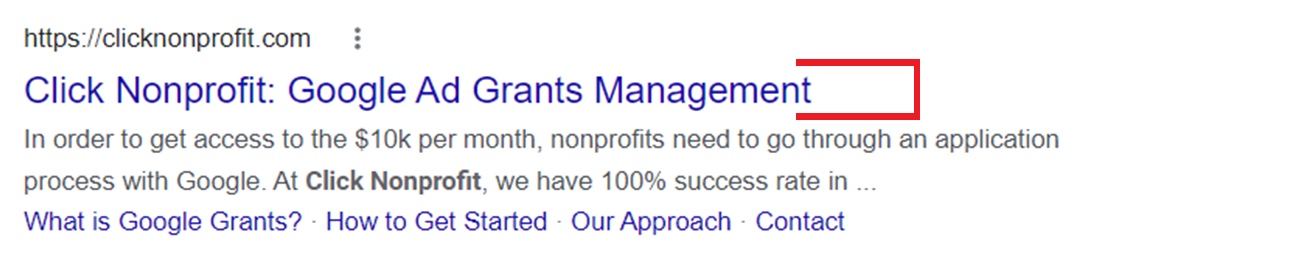
Google limits the title tag by number of pixels – this boundary is the equivalent of approximately 70 characters. In general, it’s recommended to limit yourself to 50-60 characters. If your title tag surpasses that, it may be cut short.
Also, it’s best to place your keywords at or near the beginning of your title tag. If any information is cut off, your readers can still gain a clear picture of the topic of your content
Meta Description
The meta description refers to the one or two lines located below your title tag. Use this section to provide users with a more in-depth understanding of what they’ll find when they click. This could be a good place to outline the major points addressed in your post or covered in your sermon.
But once again, Google limits the length of these descriptions. Thus, try to aim for anywhere between 50 and 160 characters.
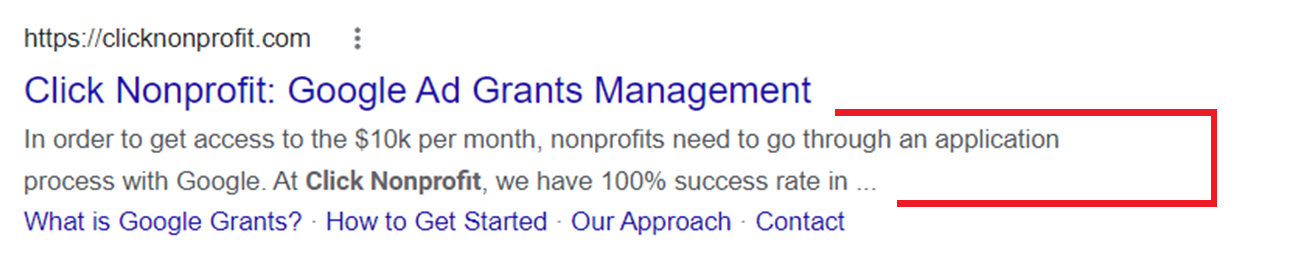
While meta descriptions are not an official ranking factor in Google’s algorithm, they are a vital addition for a positive user experience.
If you don’t include a meta description, Google will likely pull content from what it believes to be a relevant section of your site. However, this may not give the most clear, comprehensive picture to users. Thus, it’s best to spend a little time developing an effective meta description that represents your organization well.
URL
Including your keyword in your display URL is one more way to optimize your keyword strategy. The URL can further help potential readers understand where they’re going and what they’ll find when they visit your site.
Below are two examples of a display URL:
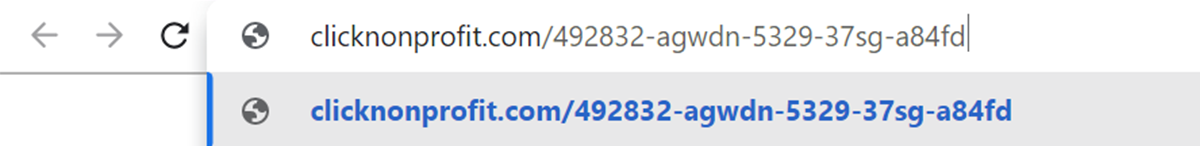

Which of these would you feel more comfortable clicking? URLs that are optimized for readers provide a clear picture of what the site offers and can improve user trust. And if users recognize their search term in your URL, they’ll be more likely to click.
Conclusion
Developing a proper keyword strategy is important. It’s not enough to simply do research and write relevant content – correctly implementing keywords is necessary to truly optimize your posts for search engines. Our tips on the best places to include keywords in your posts can be summarized here:
- Give users an informative, engaging, keyword-rich title. Let them know what to expect from your page.
- Header tags help Google understand the structure of your site. Use keywords in your h1 and h2 tags.
- Include more keywords in the first 200 and last 200 words of your post. Throughout the body, try to aim for using your focus keyword every 150 words. But no keyword stuffing!
- When possible, model your call-to-action off your users’ search terms and intent.
- Ensure your anchor text communicates the value of the link, and include keywords when appropriate.
- Optimize your alt text and image file names. Make them descriptive and accurate, and include phrases related to your keywords.
- Include your focus keyword early on in your title tag, and keep it between 50-60 characters.
- Spend time developing a concise yet informative meta description. Otherwise, Google will pull content from your site.
- Create a clear, easily-readable URL that users will be interested in clicking.
By incorporating keywords naturally into each of these elements, you greatly improve your chances of search engine success. This makes it easier for Google to understand and rank your content and makes the valuable information you provide more accessible to readers. The process of editing each of these elements is fairly simple and incredibly worthwhile, so there’s no reason not to start optimizing today.