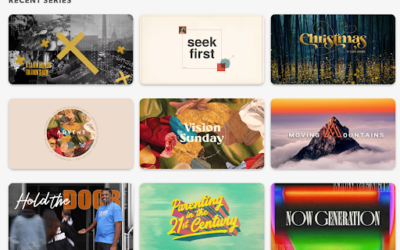You may have heard of the $10,000 per month Google Ad Grant that nonprofits get from Google. The question is, can churches get the Google Ad Grant? The great news is, they can! There are a few eligibility requirements that you will need to make sure your church has before you can apply for the Google Ad Grant. In this post, we’ll share everything you need to know about the Google Ad Grants for churches. You’ll learn how to know if your church is eligible, how your church can apply, how the Google Ad Grant can benefit your church, and how to maximize the value of the Google Ad Grant.
How to Know if Your Church is Eligible for the Google Ad Grant
In order for your church to apply for the Google Ad Grant, you need to meet the eligibility requirements. Your church needs to:
- Be formed under charitable, educational, religious, literary, scientific, or other tax-exempt purposes (most churches are)
- Obtain 501(c)3 status under the IRS
- Have access to your EIN number from the IRS
- Be located in one of the Google for Nonprofits eligible countries. See the list of eligible countries.
- Not be a school, academic institution, university, hospital, healthcare organization, or government entity (These are not eligible for the Google Ad Grant).
If your church passes these requirements, then you are eligible for the Google Ad Grant and can start the application process!
How to Get the Google Ad Grant for Your Church
1. Apply for Google for Nonprofits
To apply for the Google Ad Grant you will need to first go through the Google for Nonprofits application process at https://www.google.com/nonprofits. Google will then reach out to TechSoup to confirm that your church is a 501(c)3 Nonprofit. Techsoup will reach out to you and ask for you to provide information on your 501(c)3 status.
2. Apply for Google Ad Grants
If you are approved for Google for Nonprofits, you will then need to apply for Google Ad Grants. This is where things get a little more complicated. You will need to create a Google Ads account that meets all of the Google Ad Grants requirements. You can follow the guide from Google to set it up properly. Once you have the website tracking code, campaigns, ad groups, extensions, and ads set up according to Google Ad Grant’s requirements, you can submit the account to Google for Nonprofits. It is important that you follow every requirement, otherwise, your application will be denied)
How the Google Ad Grant can Benefit Your Church
There are many ways the Google Ad Grant can benefit your church. First, it’s important to know how the Google Ad Grant works. Google gives churches $10,000 per month to spend on ads that show up on Google Search. Have you seen the ads that show up at the top of each Google Search? Businesses put those ads up and have to pay Google a few dollars every time you click on one of the ads. The great news is that churches can use their $10,000 in free ad credits every month toward those clicks!
Many churches that have the Google Ad Grant use it to drive traffic to their website, increase views on their online sermons, increase email lead generation, and increase Saturday and Sunday attendance at their physical Church location. Churches can use the grant to target people within a few miles searching for churches to attend. They can also use the grant to target people looking for help online. People struggling with their faith or going through a divorce will many times search for help on Google. Churches can take advantage of this by creating ads that target these searches. This will help increase brand awareness for the church and churches can then encourage these people to watch online sermons and even attending a Sunday service.
As you can see, there are endless possibilities of ways you can use the Google Ad Grant to increase your church’s online presence, church attendance, and more.
How to Maximize the Google Ad Grant for Your Church
The key to getting the most out of the Google Ad Grant for your church is to follow these steps:
- Keyword research
- Relevant and valuable content
- Clear call-to-actions
- Conversion tracking
- Regular optimization and management
Keyword Research
When it comes to the Google Ad Grant, keyword research is the first step in creating successful campaigns. You will want to use a tool like the Google Keyword Planner or UberSuggest to find keywords on Google that are relevant to your church/mission, have a high search volume on Google, and have lower competition.
Relevant and Valuable Content
Once you find the list of keywords you would like to target, you’ll want to create relevant content for each keyword. This could be a blog, video, free downloadable resource, or anything else you think someone may be looking for when they type in that specific keyword into Google Search. For example, if someone is searching “how to teach kids to pray”, you may want to create a step-by-step blog or downloadable guide that shows parents the steps they should take in teaching their kids to pray. Or you may have a relevant sermon on prayer that you could drive people to.
Clear Call-to-Actions
If you want your website visitors to take action on the website beyond just consuming the content, you should create a clear call-to-action on the content page. An example of this could be a link to your online sermons, a link to download a free resource (this way you can add them to your email marketing campaigns), or an invitation to visit your church.
Conversion Tracking
Conversion tracking should be set up so that you can see how many people are actually taking action on your website. This can all be set up in Google Analytics.
Regular Optimization and Management
The key to maximizing the Google Ad Grant for your church is to follow the above steps while continually optimizing your campaigns and ads. In order to maximize the $10,000 spend and ensure that conversions are happening, you need someone to update/optimize the church’s Google Ad Grants account every couple of weeks—and ideally every week.
The other reason you need someone managing the account on a regular basis is to stay on top of the (continually changing) compliance rules Google Ad Grants has. A few of these include a minimum of 5% click-through-rate, a quality score of 3 or more, logging into the account monthly, and no generic keywords. If any of these rules are not met at any time, your account is at risk of suspension.
Conclusion
If you get your church approved for the Google Ad Grant and follow our tips in managing your account, you should be well on your way to seeing great results for your church. Google Ad Grants is an incredibly valuable and powerful tool and we believe every church should be taking advantage of it!
If your church is interested in getting help acquiring or managing your Google Ad Grants, we are here to help! Our Google Ads Certified team helps churches and Christian ministries get the most out of their Google Ad Grant through our acquisition and monthly management services. Learn more about our no-risk, free trial. We help churches acquire the grant and set up their accounts at no charge.
Please take a moment to leave a comment! We’d love to hear your feedback or answer any questions you may have.