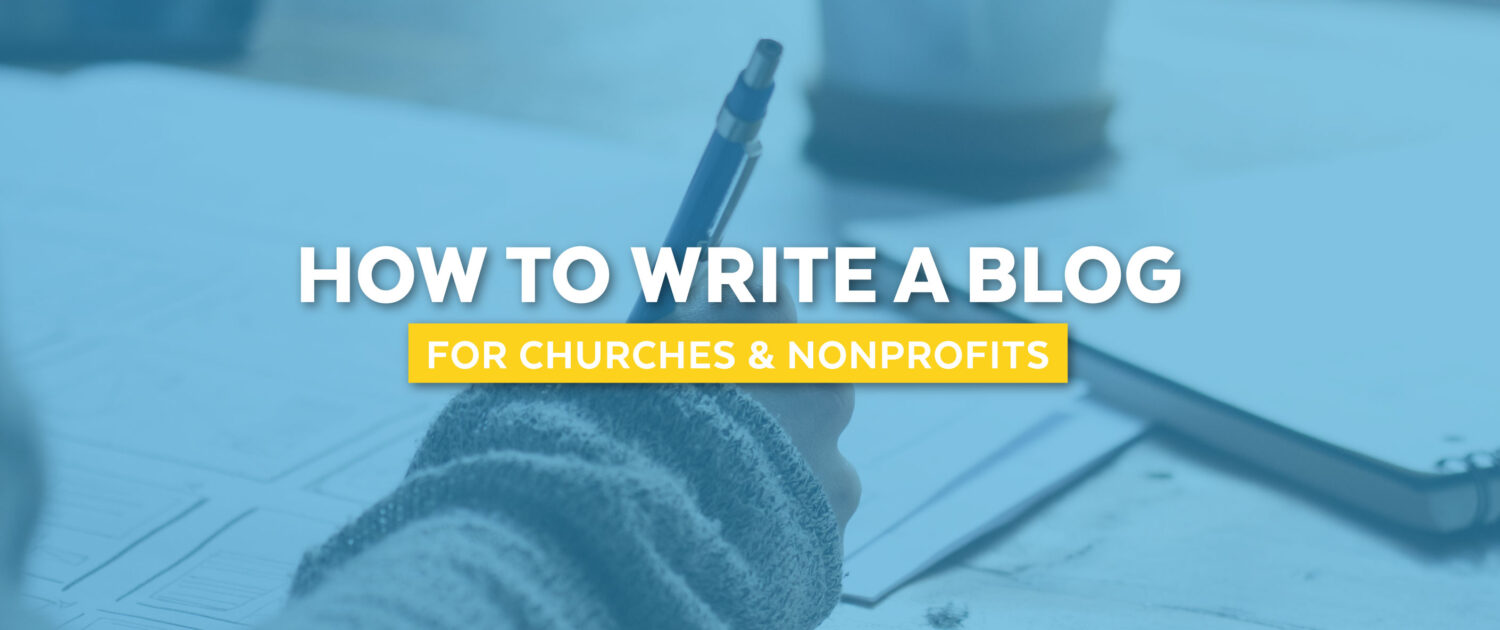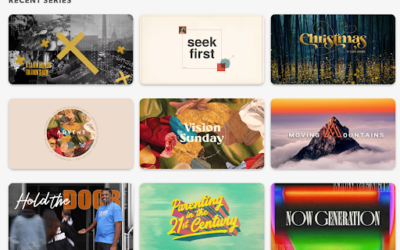Blog-writing is a critical piece of many organizations’ marketing strategies. And it can be an incredibly useful tool for churches and nonprofits as well. So if you haven’t considered including a blog in your content plans for this year, it may be time to do so.
But what makes blog-writing so important for your church’s or nonprofit’s marketing strategy?
The answer, while a tad cliché, is because content is king. Regardless of industry, blog writing can significantly impact the performance of an organization’s website. Good blog writing that follows SEO best practices can drive additional traffic to your site, build awareness of your church or nonprofit, and drive a greater number of members, donors, and volunteers.
In this post we outline key resources, actions, and recommendations that will equip you to begin your blogging endeavors well.
First Steps
Before you begin writing blogs for your church or nonprofit, you must critically evaluate the resources that you’re willing to dedicate to this process. Start by considering the amount of time and manpower that can be allocated here. And ask yourself about your goals – what are you hoping to gain from blog writing? Let your ministry objectives shape your strategy.
Consistency is key in blog writing – it’s better to post less often but on a regular schedule than to publish five posts in two weeks and subsequently drop off for months. Thus, it’s vital that you set realistic goals around how often you plan to post.

Similarly, it’s better to post less often, but with high-quality content, than to frequently publish scattered and poorly-developed pieces. Just as with any other area of your ministry, you’ll want to steward your time and energy well and to do work of excellence.
Many valuable tools are available for both beginner and experienced bloggers. Wix has put together a helpful list of the 14 best blogging tools of all time. These include title and post topic generators, free image sources, and even a meme generator!
Once you’ve evaluated your goals and capacity for blog writing and identified any useful tools to help you succeed, it’s time to begin writing!
Initial Setup
If you’re new to blog writing, the first question you’re likely asking yourself is How do I actually create a blog? For those without coding or website development experience this can seem daunting, but there are countless user-friendly ways to do so.
If you’ve never built a website for your church or nonprofit, that will be the first place to start. Here we highlight three of the most popular website management platforms.
Wix
Wix is one of the easiest, most user-friendly website platforms for beginners. It gives you the ability to create a professional website yourself or to have one automatically created for you.
There are free and paid versions of Wix, with additional features becoming accessible as you pay more. Choose the option that is right for your ministry!
To learn about creating a website and blog page on Wix, read this step-by-step guide.
WordPress
Another top content management system is WordPress. This is an easy-to-use platform with preset formatting and designs. Browse the Themes page to find one that best fits your ministry; then customize it according to your unique preferences. With WordPress Themes, it’s easy to add new site components or make adjustments along the way.
One impressive feature of WordPress is the Yoast plugin. This tool analyzes your blog posts as you write them, providing insights into your posts’ readability and search engine optimization. This is an invaluable resource for those still learning about the blog writing process – and also for experienced writers who’d just like an extra set of eyes proofreading their work!
Interested in using WordPress? Follow this simple guide on creating a WordPress website.
Squarespace
Or, you may consider using Squarespace for your blog-writing needs. While Squarespace doesn’t offer a free plan, you do get what you pay for. There’s a wide selection of tools and customizable options to help you build a great looking website.
To explore Squarespace in more depth and learn to create a website on this platform, check out these 11 steps for using Squarespace.
Lastly, If your organization already has a website using a platform not listed above, you’ll likely find similar guides on creating blog posts for that specific platform. And once you’ve created a blog page, you can focus on the fun part – writing your blog!
Post Length
When you start writing, the first step is to decide the length of your content. It’s no secret that users’ attention spans are limited. In their busy lives, they don’t have much time to sit and thoughtfully reflect on a blog post. And when they have a specific question, they want answers fast.
That being said, readers also want to satisfy their interest in one place. The last thing they want is to have to search across multiple websites for the answers to their questions. Plus, longer content generally performs better on search engines. While ideal post length varies by industry and topic, a good rule of thumb is to write between 1500 and 2000 words.
Thus, it’s best to consider writing slightly longer content that addresses your chosen topic fully, yet without unnecessary fluff. This means you should flesh out your information well, but if you find yourself adding words simply to meet a certain word count, stop. If you were in the reader’s shoes, would you want to sit through something that rambles on for no reason?
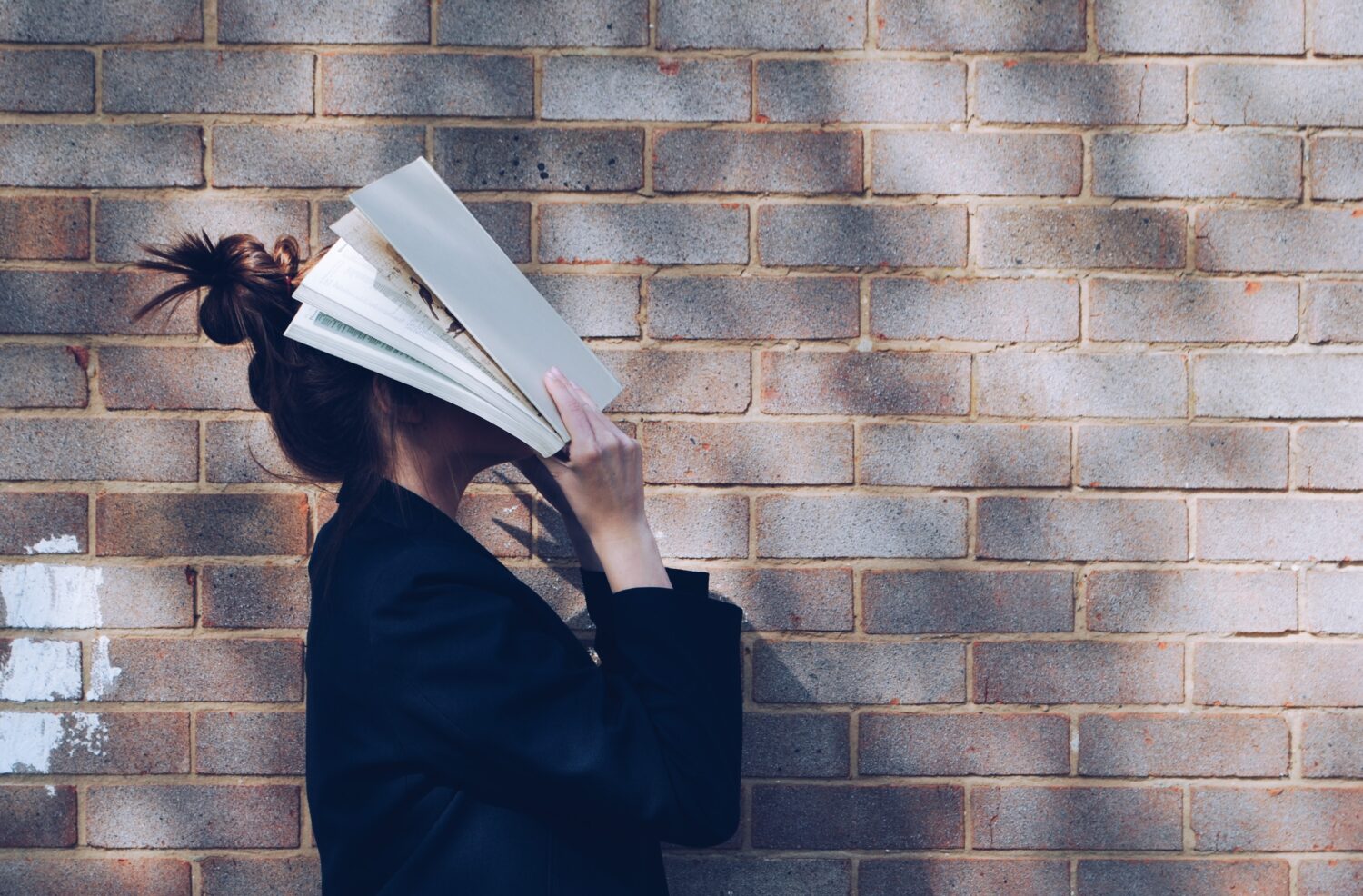
And no matter the length, keep your focus on engaging users. Make your content relevant, fresh, and easy-to-read. Otherwise, they’ll find another blog post they like better.
Content & Formatting
Now you can begin to build your blog post. You’ll want to identify the topic and content of the post. Then, format it in a way that entices readers to dig in.
Content
But how do you know what kind of content will be most appealing to your audience? This is where keyword research comes into play. Keyword research is the practice of identifying the keywords (or search queries) that are most commonly entered into a search engine like Google.
Keyword research tools such as the Google Keyword Planner and UberSuggest will show you the average monthly search volume and competition level of each keyword. These help you understand what keywords are most popular as well as how difficult it will be for your blog post to show up when those keywords are searched.

You should keep an ongoing list of potential keywords and their relative search volumes and competition levels. This way, whenever the time comes to write a new post, you can quickly compare topics and find the best one for the moment. Ideally, you’ll tie your blog posts into keywords with high popularity and low difficulty.
As you perform keyword research, identify topics relevant to your mission. For churches, keywords like bible verses about patience or what does the bible say about gratefulness can be good options!
For nonprofits (or specific ministries within a church), keep your topics relevant to your industry. Don’t write about things that you don’t have the knowledge and expertise to discuss, or you risk confusing your readers and raising questions about your legitimacy. Instead, use your blog to highlight trends within your field of work. For example, a nonprofit fighting hunger may choose to write about food insecurity in the US.
And as you write your post, don’t just leave the keyword in the title! Be sure to incorporate your chosen keyword – and any variation of it – throughout your content. This will help search engines to recognize the topic of your post and to drive traffic to it.
Our post on where to include keywords on your site outlines the other locations that should contain your keyword. They are listed here:
- Post title
- Header tags (the titles of your post’s main sections)
- Body text
- Call-to-action (Ex: Contact us and learn more about God’s love for you today)
- Anchor text (the blue highlighted text that links users to other pages or websites)
- Image alt text (the text that describes what your image is about)
- SERP elements (the title tag, meta descriptions, and URL)
However, there is one very important caveat: avoid keyword stuffing at all costs. If your keyword is repeated in every sentence or used out-of-context, it will read poorly and will result in a negative user experience. This will also likely lead to Google penalizing your website.

One easy way to test for keyword stuffing: read your content out loud. If it sounds unnatural and awkward, you may be forcing your keyword where it doesn’t belong. Remember that your first priority is to create content that is engaging and valuable to your readers. Fail to do that and it won’t matter if you follow any other best practices.
Formatting
Once you’ve identified a solid keyword and written a high-quality, fully developed post about it, it’s time to work on formatting.
First, you’ll want it to be easy to read. Imagine if you came across a blog post that was just one long chunk of text – no paragraphs, no section headers, nothing. That would be pretty unappealing.
If you don’t want to lose your readers, you’ll need to split your post into short, easily-digestible sections. Make use of white space (the empty space between text) by sectioning off your post into topics and sub-topics. And try inserting a paragraph break every 2-3 sentences (when appropriate).

Another way to do this is to include lists in your content. For example: instead of writing one long paragraph about improving one’s prayer life this year, consider inserting a short, bullet-point list of the key steps readers can take to strengthen their prayer time.
Additionally, including images in your blog posts can help to break up the content and illustrate your points. A best practice is to aim to use one image every 150 words. However, this is not a hard-and-fast rule; do what feels natural and makes sense for your content.
The following websites offer free, high-resolution stock images that can be great choices for your blog:
By developing high-quality, keyword-rich content and being intentional with your white space and images, you’ll be much more likely to provide a delightful user experience and to rank well on search engines.
Scheduling
You’re almost at the end of the blog-writing process! You’ve performed keyword research and identified the best topic for the post. You’ve written a piece that is informative and valuable, fully discussing your topic in a relevant, engaging way. And you’ve formatted the post to perfection, making it visually appealing and easy to understand.
So now what?
Well, it’s time to publish your post! But just as you’ve been strategic in every other aspect of writing your blog, you must be strategic in how you post it.
First, consider the best times to publish. While you may want to post during peak readership times, there’s something to be said for posting during moments of low activity. Your potential audience will be smaller, but you’ll face lower competition levels during these times.
As you get into a flow of posting, you’ll start identifying trends in your performance. Maybe your posts tend to do better on Wednesdays at 2pm, or on Saturday evenings. Many content management sites such as WordPress will track activity for you, which makes your job much easier.

Once you’ve determined your ideal posting times, there are a variety of resources you can use to help you make the most of your schedule. Social media management platforms like Hootsuite, Buffer, and Later.com will help you create social media posts in advance and schedule them to post at your preferred times. This way, you can promote your content to your social media followers!
Summary
Writing a blog can meaningfully complement your church’s or nonprofit’s marketing strategy and help you accomplish your mission. By doing the following, you can set yourself up for success:
- Make good use of all available resources
- Build a website – or add a blog page to your current website
- Perform keyword research to find high-volume, low-competition topics
- Incorporate keywords throughout your blog post
- Post longer, high quality, informative content
- Format your post for readability, making use of white space and quality images
- Post consistently and at optimal times
- Use social media scheduling platforms to promote your posts
For further tips on optimizing your blog, explore our guide on SEO best practices for blog writing. We hope these resources have equipped you with the tools you need to successfully write blogs for your church or nonprofit!