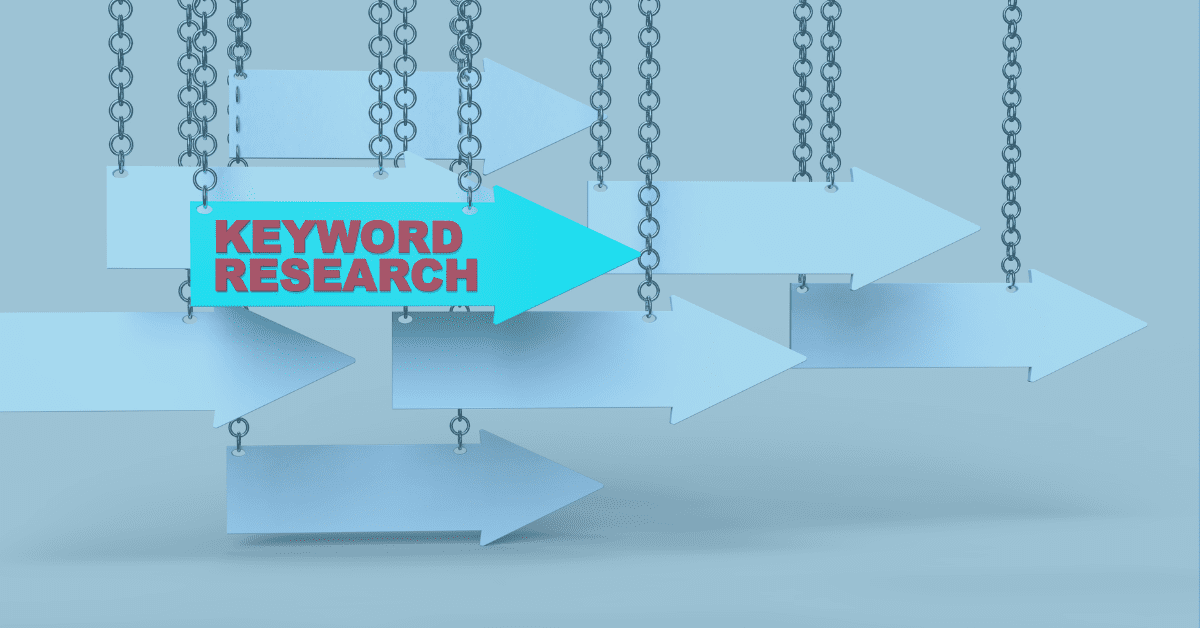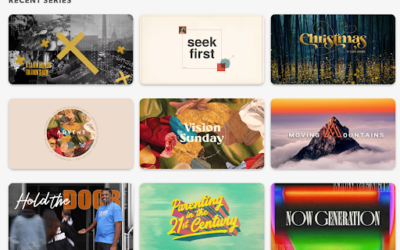Keyword research is an important first step as you write blogs to rank for Google keyword searches. This is especially true for churches and nonprofits who use the Google Ad Grant to boost their content. For many people, keyword research feels like rocket science, but it doesn’t have to be.
In this article, we’ll tell you how to do keyword research in 6 simple steps, how to write blogs that rank for Google keyword searches, and we’ll provide a free Church Keywords Monthly Content Calendar so you can begin writing content people are searching of right away.
What is a keyword?
The first thing to know about keyword research is that it’s not about searching for a word at all. It’s about searching for a phrase for about 3-5 words. Longtail keywords are longer and usually more specific.
You may not realize it, but you see and use countless keywords every day. You probably found this blog post using a keyword. A keyword is simply the words you type in your browser search bar.
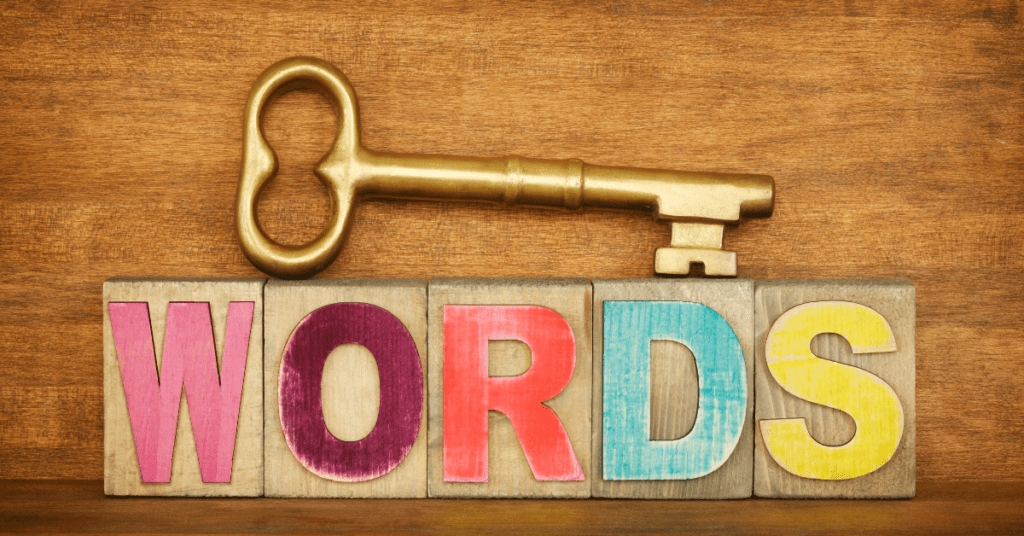
What is Keyword Research?
Keyword research is so fundamental to life online that our browser does it for us. When you type in the search bar, the browser offers suggested keywords based on trends and your recent search history. If you see what you are looking for, you’ll choose a suggested keyword, or you may delete and edit your wording.
Search results usually include additional keyword suggestions within the page or in a side panel, indicated by headings such as related searches, other users searched for, and you may also be interested in. You may choose one of the related keywords, or the suggestions may give you a more relevant idea for a revised search. This is keyword research at its core.
Keyword research for content creators is a little more sophisticated. As you search, the browser collects data. SEO tools such as Keyword Surfer, Keywords Planner, and others analyze and categorize the data to discover who is searching for what, when, and where.
Content creators use the data to write content that addresses the needs and answers the questions expressed by their audience through their searches. It’s kind of like a giant Q&A brain dump. You ask, we answer. And if we meet your needs, you will become part of our tribe.
At Click Nonprofit, we do keyword research for our clients every day. In the next section, we will show you a quick, easy (and free!) way to do your keyword research.

Keyword Research in 6 simple steps
Our favorite keyword research tool is Keyword Surfer because it’s comprehensive and easy to use. They have a paid plan with useful features, but the free Chrome extension (also works on Edge) is plenty enough to get the job done.
- Type in your keyword
- Review the search volume and cost-per-click.
Search volume is the average number of times someone searches for a particular keyword per month. Higher search volumes mean more people searching for that term, but don’t automatically chase the highest numbers. The highest volumes are usually for the shortest, most vague terms because that’s where people start, but it’s rarely where they end. Most people continue searching for more specific content relevant for their needs, so it’s better to look for a more specific keyword with moderate volume.
Cost-per-click is relevant for people who are boosting the content using Google Ads, including the Google Ad Grant. It is the average amount of money the Google Ads user pays each time someone clicks on their sponsored link. The higher the cost, the harder it is for your content to rank.
Learn more about keyword research at Church Blogging for Beginners: How to Write a Blog for People & Search Engines.
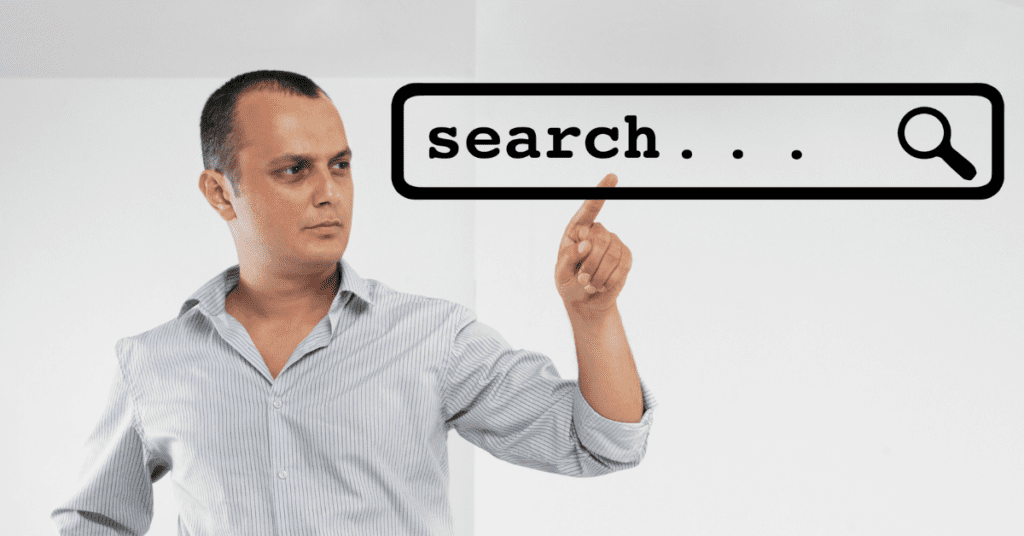
- The extension offer includes a side panel with additional suggestions. We recommend reviewing it for inspiration. Click on the keyword for more information.
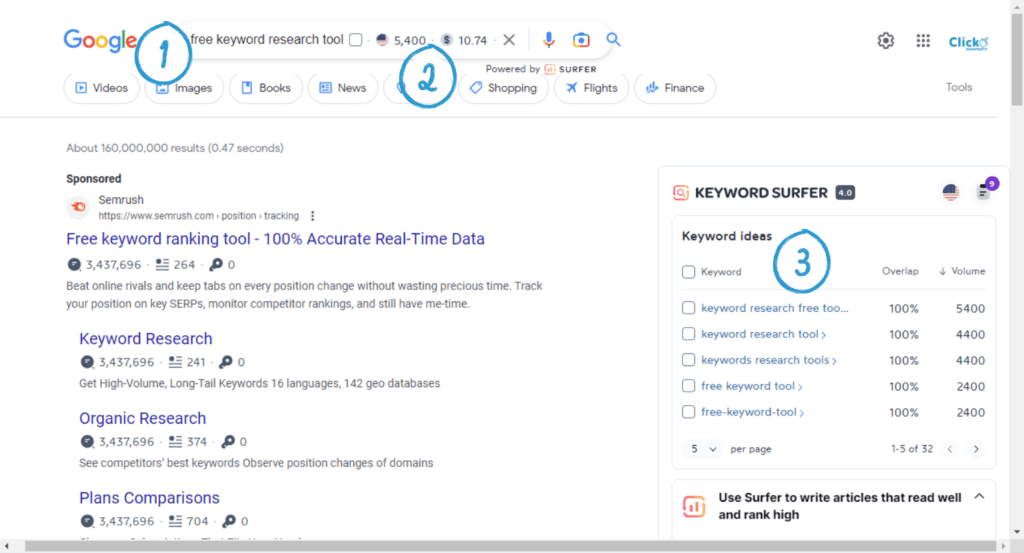
- If you like a keyword, you can click the checkbox to store it for reference.
- Click the little notepad to review your list of stored keywords.
- Scroll through the list of keywords you stored to help decide which keyword you want to use. You can also delete keywords to help narrow down your list, but I suggest you don’t get too trash- happy. You may refer to the list later as you write and edit your content. Now that you’ve chosen your keyword, we’ll tell you what to do with it as you write the content.
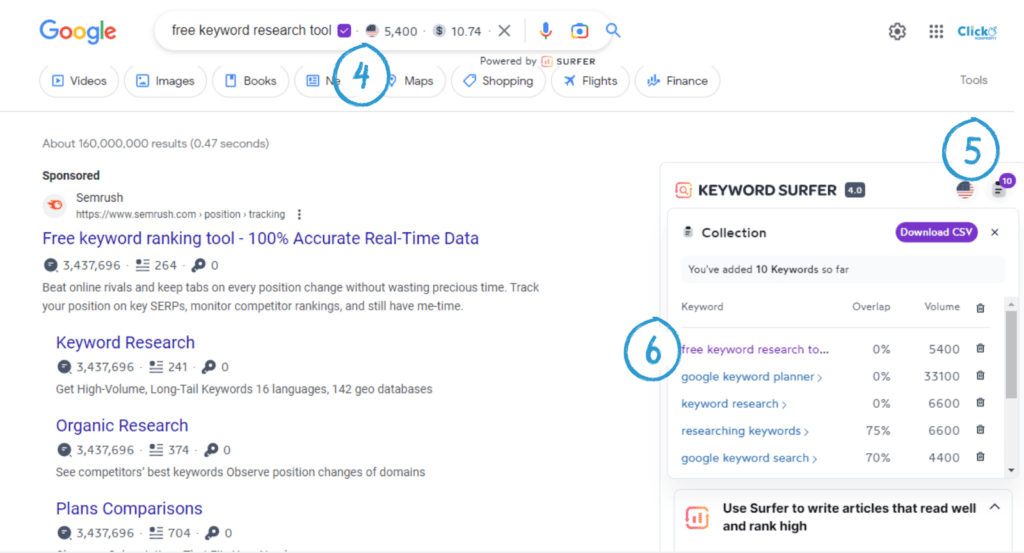
How to write blogs to rank for Google keyword searches.
Each keyword is a road sign in your SEO strategy that directs your overall content goals. And just like any sign, there’s a front and a back. Your audience sees your front-end SEO elements, while the back end SEO elements hold the sign together.
The back end SEO elements include certain fields where you will enter the keyword in your content management system (WordPress, Wix, etc.). This includes your meta description field, URL, focus key phrase field, and more. You can learn about the back end SEO elements at Church Blogging for Beginners: How to Write a Blog for People & Search Engines.
Front-end SEO is part of the actual content your audience reads. Use the keyword, and variations of it, throughout your blog. When the Google bots crawl your content, they will recognize the placement and repeated them of the keyword to help understand what your content is about.
The main keyword should be in the title and the introduction.
Remember when I told you to resist the temptation to delete too many keywords from your list? Now is the time to refer to it. The main keyword, or variations of it, should be woven in subtitles and sprinkled through the text where it makes sense.
Pro Tips
The reader experience is your priority, so make sure the blog sounds natural. To avoid keyword stuffing, I write the first draft with little thought of the keyword. Then I go back and add variations of it as I edit. Depending on how long the sections are, I use a variation of the keyword once or twice per sub-heading. Finally, I read the blog post aloud for the final proofread, so I’ll hear it if I went overboard or accidentally used the same phrase too close together.
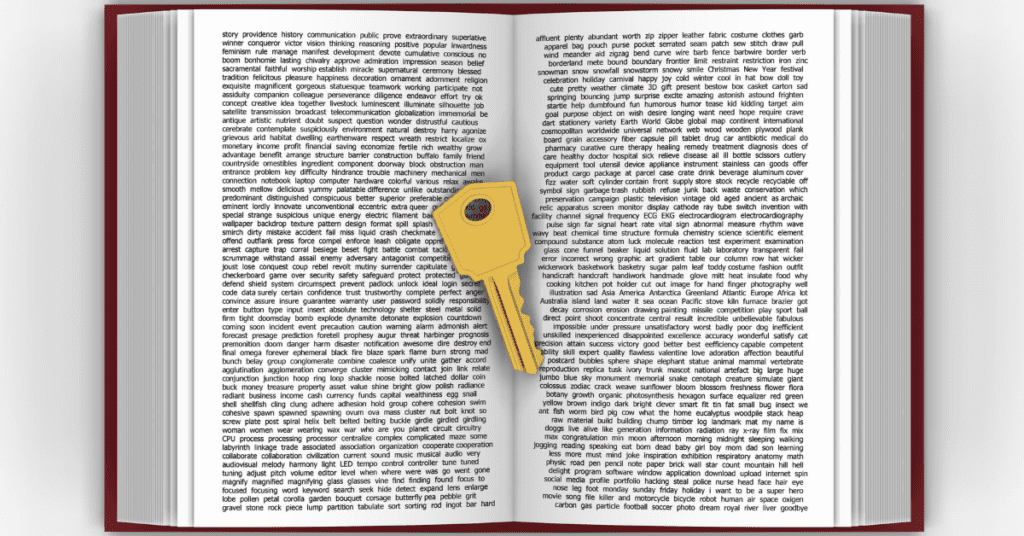
Free Keyword List Content Calendar for Churches
At Click Nonprofit, we send a customized list of keywords to each of our clients every month. Today, we are pleased to provide a two-part, keyword-based content calendar designed specifically for churches.
The first section is a chart of high-volume keywords along with the search volume and ranking difficulty for both paid an organic content. Nearly every category is paired with a list of relevant annual observances and holidays when people will probably search for the accompanying topic. For example, May is National Anxiety Month, so it’s likely a post published in late April for the search term bible verses about anxiety will get your church site a few extra visitors.
The second section is a calendar. The post you are reading was written in April, 2023, so all dates in January-April apply to 2024, while May-December dates apply to 2023. Each month includes a side panel including the Liturgical season, National Holidays, and a space for notes.
The calendar is created in Google Docs, so you can use it as you want this year and edit it for next year.
Conclusion
Writing your blogs to rank for Google keyword searches is a perfect way to make the most of your Google Ad Grant, and a helpful strategy to get your content to the people who are searching for you. We hope this article makes your keywords research easier. Don’t forget to snag our Church Keywords Monthly Content Calendar Google Docs template to a keyword-based content strategy you can begin implementing today.