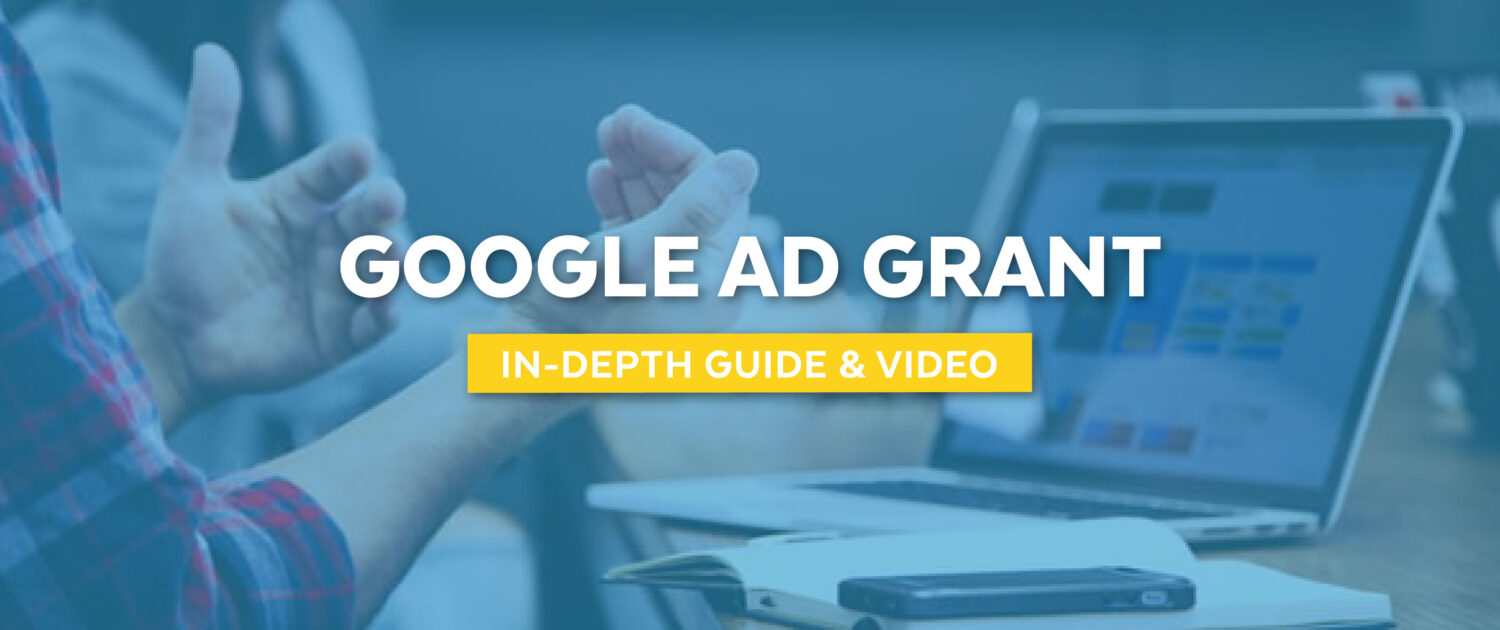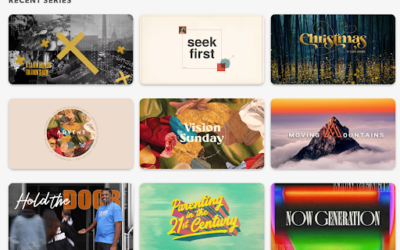This year, we had the opportunity to join an Ask the Expert session with Do More Good and Nonprofit Hub. Managing Director Judson Aulie met with Katie Appold of Do More Good to answer viewer questions and provide expertise around the Google Ad Grant. Watch the attached video or read the post below to learn more about this grant and ad management best practices.
Introduction
So my name is Judson, and I work with Click Nonprofit. And we’re all about helping nonprofit organizations with the Google Ad Grant. We focus on driving the right people to their websites so they can bring in more donations and volunteers.
We’re so happy to help nonprofits – whether by managing the Ad Grant for them or by providing tips to maximize it themselves. I really appreciate Do More Good and Nonprofit Hub for having us on this training session. So thank you so much.
Overview of the Google Ad Grant
The Google Ad Grant is a $10,000 per month grant that’s specifically for Google Search ads. If you’re a 501(c)(3) nonprofit, you will most likely be eligible for it. The Ad Grant lets you spend $10,000 every single month on Google Search ads. When someone enters a query into Google, you have the chance to appear at the top of that Google Search.
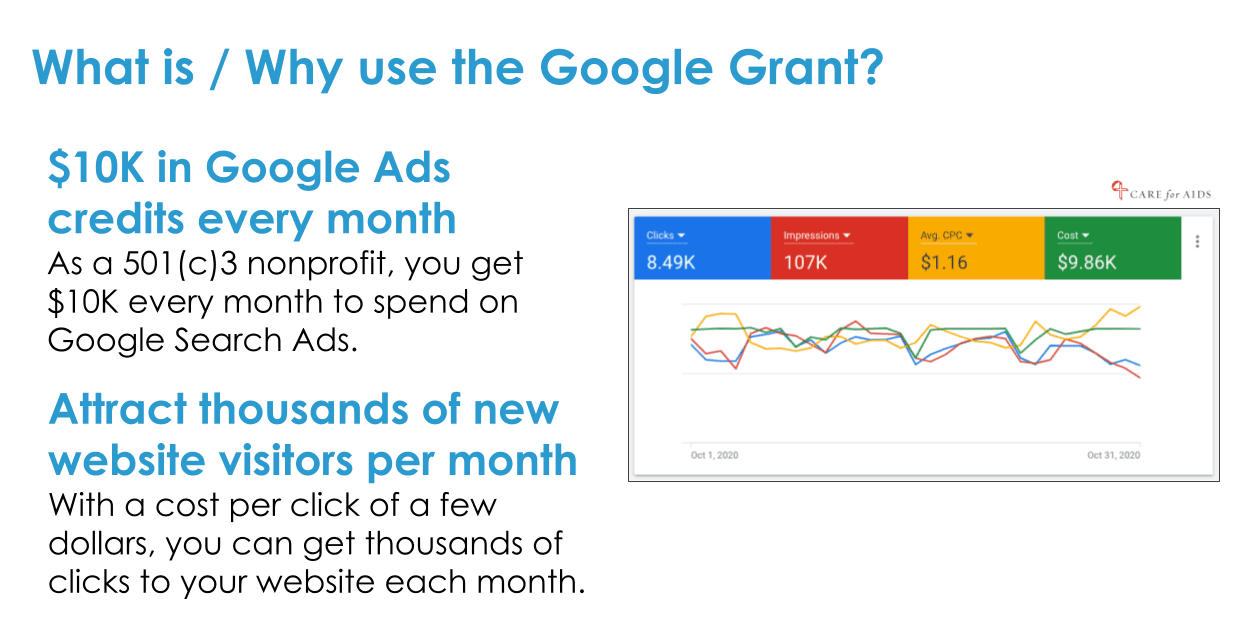
Now, why should you use this grant? First of all, you can attract thousands of new visitors to your website every single month. And you’ll bring the right people to your site, the ones actively searching for your organization.
That’s the key here: with the Ad Grant you can target people who are actively looking. So, it’s not like a picture ad on Facebook or on the web, where you target people based off their interests. With the Google Ad Grant, you’re targeting people who are actively looking for what you have to offer, looking for a nonprofit like yours. That’s what’s so powerful about Google Search ads and the Google Ad Grant.
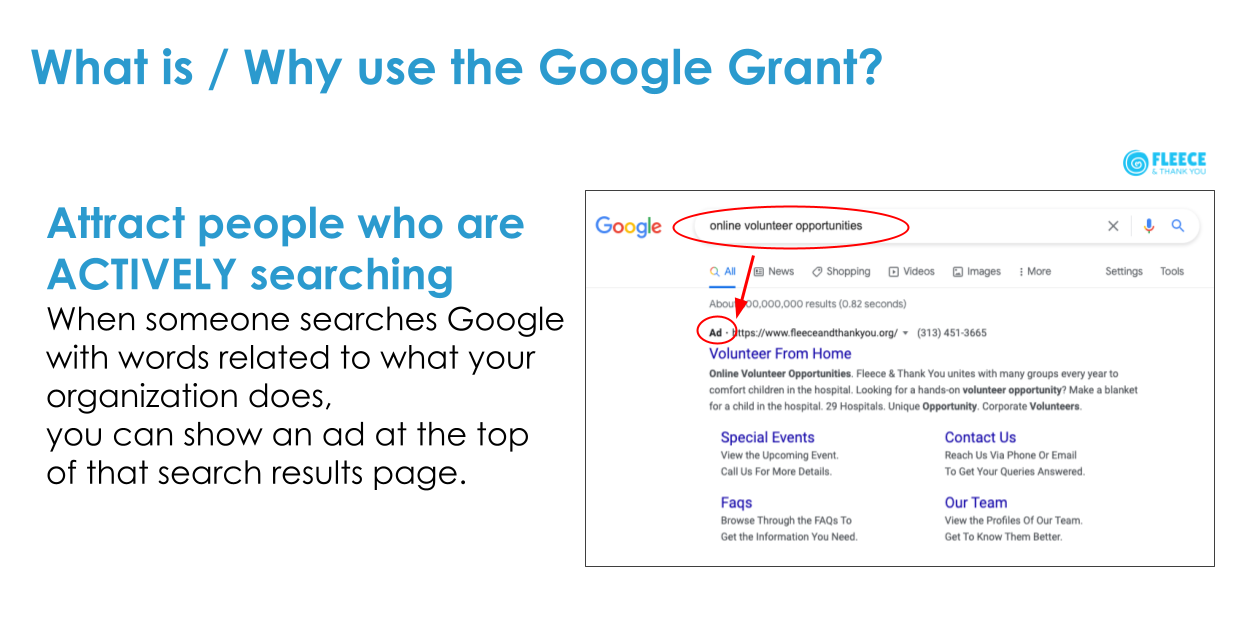
Grant Eligibility
Now, some of you might wonder, am I even eligible for the Google Ad Grant? It’s really quite simple. If you’re a 501(c)(3) nonprofit organization (excluding government entities and organizations, hospitals and healthcare organizations, and academic institutions) you’re most likely eligible for the Ad Grant.
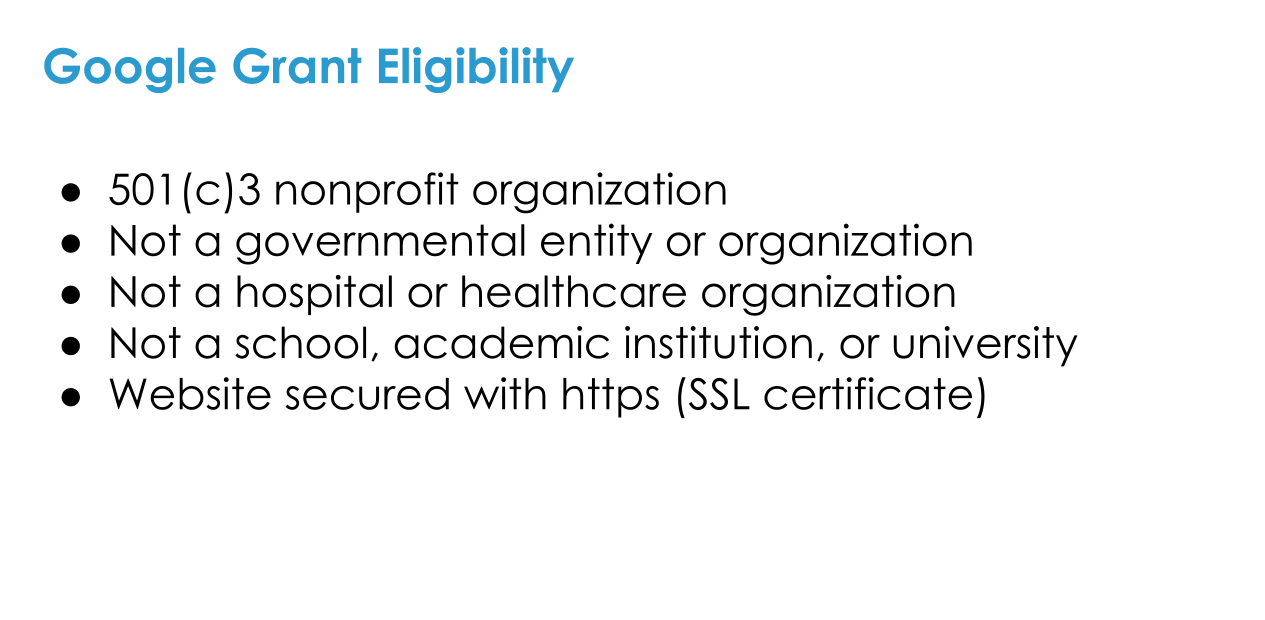
The other thing you want to ensure is that your website is secure, which most websites are. In order to be eligible for the Google Ad Grant, you need to be sure that you have that HTTPS in front of your website URL.
Applying for the Grant
Next, how do you apply? We talk to so many nonprofits that are intimidated about applying for the Google Ad Grant. They never even start the process because they wonder, how difficult is it going to be to apply? But it’s really quite simple. You only have to fill out two forms in order to apply for this grant.
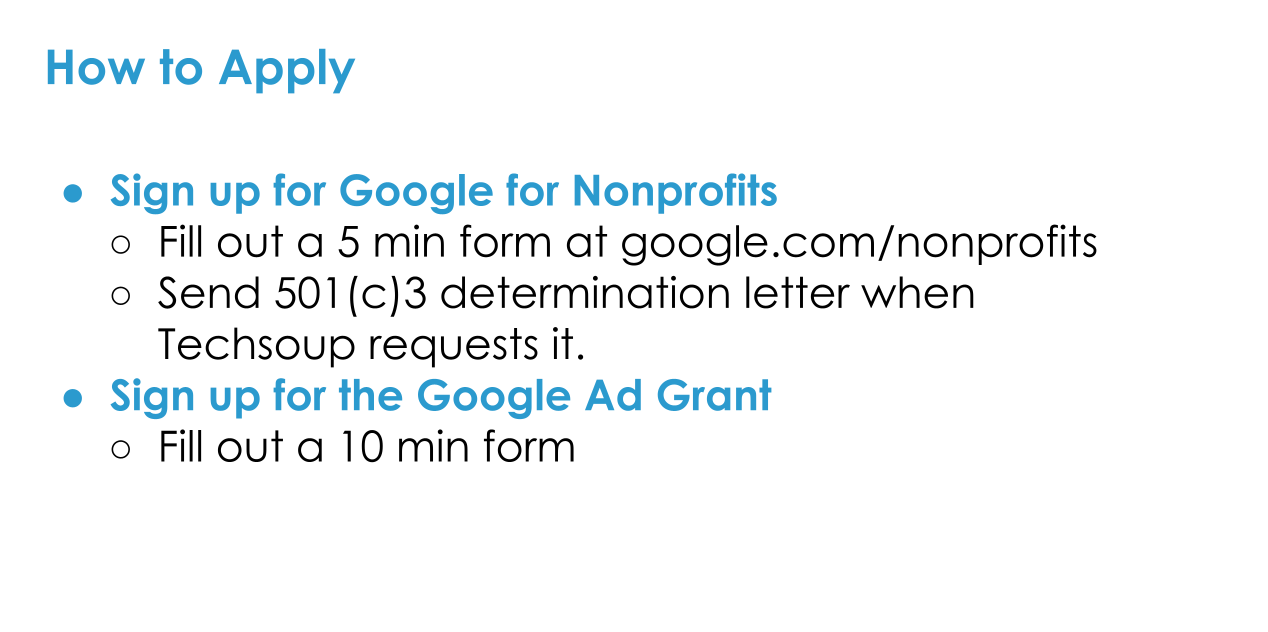
First, sign up for Google for Nonprofits at google.com/nonprofits. This is a 5-minute form where you will fill out basic information about your organization. Then you’ll get an email, most likely from Techsoup, that helps Google for Nonprofits verify your organization. They’ll ask for your 501(c)(3) determination letter to prove that you’re a nonprofit and that you’re a representative of your organization.
A couple days later, you’ll get approved for the Google Ad Grant. Then, you’ll go into your Google for Nonprofits account and fill out another form that will take you 5-10 minutes. Submit that form, and after a few days you’ll have the Google Ad Grant. So it really is as simple as that. You’re only filling out two forms. You don’t need to be a professional to apply for the Google Ad Grant!
Maximizing the Grant
Next is maximizing the Google Ad Grant. This is really the meat of what we want to get into. How do we maximize this full $10,000 spend? How do we bring the right people to your website?
On average, nonprofits only spend about $300 of this $10,000 budget they have every month. So while the Google Ad Grant is amazing and you have the potential to spend $10,000, it doesn’t mean that you’re going to spend that much. That’s why you really need to know how to manage it properly in order to bring the right people to your website and maximize that budget.
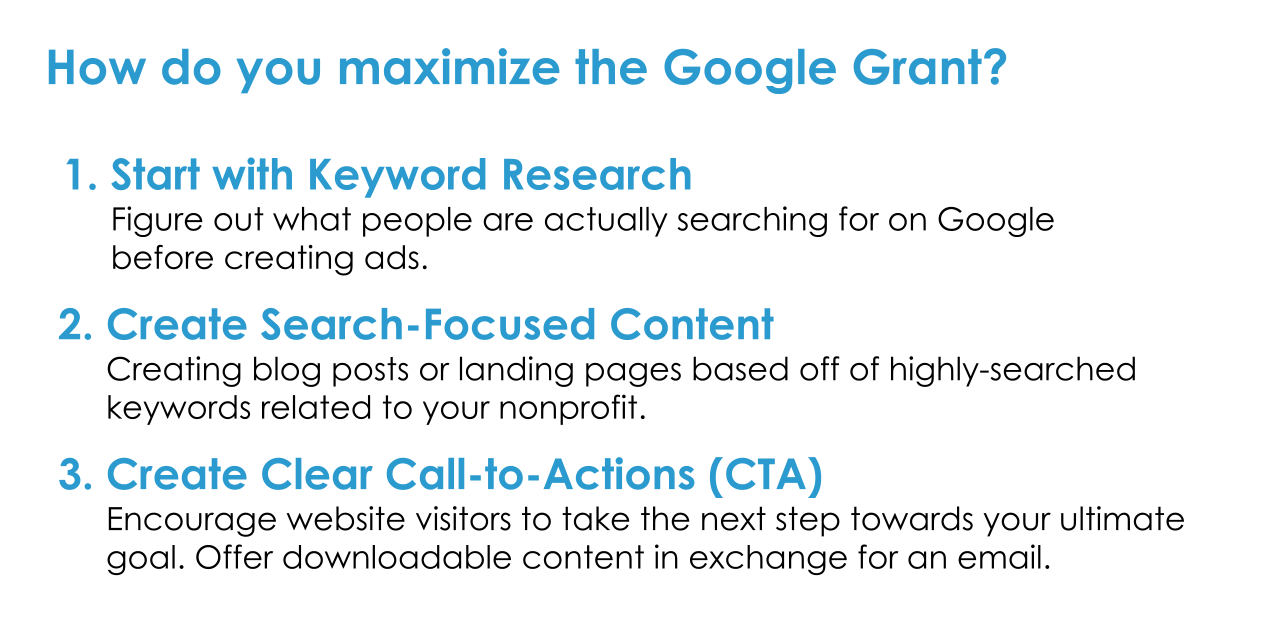
First, you want to start with keyword research. Here you’ll determine what terms people are searching online that are related to your organization or nonprofit.
Next, you’ll create search-focused content. After finding a term that people are searching for on Google, you’ll create content around it. You’ll need either a blog post or a landing page based off of that highly-searched, relevant keyword.
Lastly, you’ll need to create a clear call-to-action on the landing page that will motivate someone to take the next step toward your ultimate goal. A great way to do that would be through, for example, a downloadable content offer. By asking for an email in exchange for a downloadable piece of content, you can funnel readers into your email marketing campaign.
So let’s step into each of these a little bit more!
Keyword Research
Back to keyword research – this is where you’ll start. Keywords are the words or search terms that people type into a search engine, like Google, to find what they’re looking for.
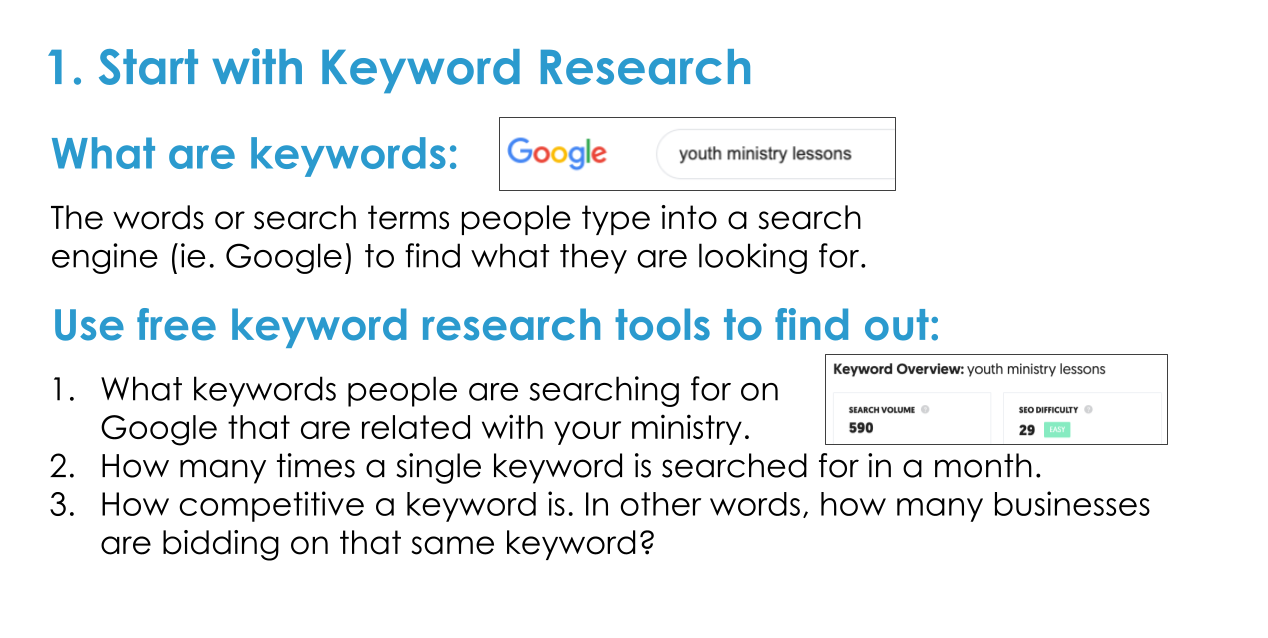
There are a ton of different keyword research tools; many of them are completely free to use. And with these research tools, you can figure out what keywords are most commonly entered into Google. You’ll learn what these keywords are, how relevant they are to your organization, and how many people search for each of them.
Research tools also help you learn how competitive each keyword is. Competition level tells you how many businesses or nonprofits are bidding on that keyword. And that determines how difficult it will be for your ad to appear for that keyword.
We discuss this concept in depth in this post on keyword research on Nonprofit Hub. I definitely recommend checking that out if you want to figure out how to go about this process of performing keyword research. It will help you understand what the steps are, what tools to use, and how to apply it in your Google Ad Grant account.
Search-Focused Content
Next, you’ll create search-focused content. Let’s start by talking about what search-focused content is not. It’s not about posting blogs focused on your nonprofit’s impact or stories from recent events. Those are incredibly important for your organization, because that’s how your current donor base is able to understand your impact. But we want to focus on blog posts using keywords that people are actually searching for on Google, keywords related to your nonprofit’s mission and services.
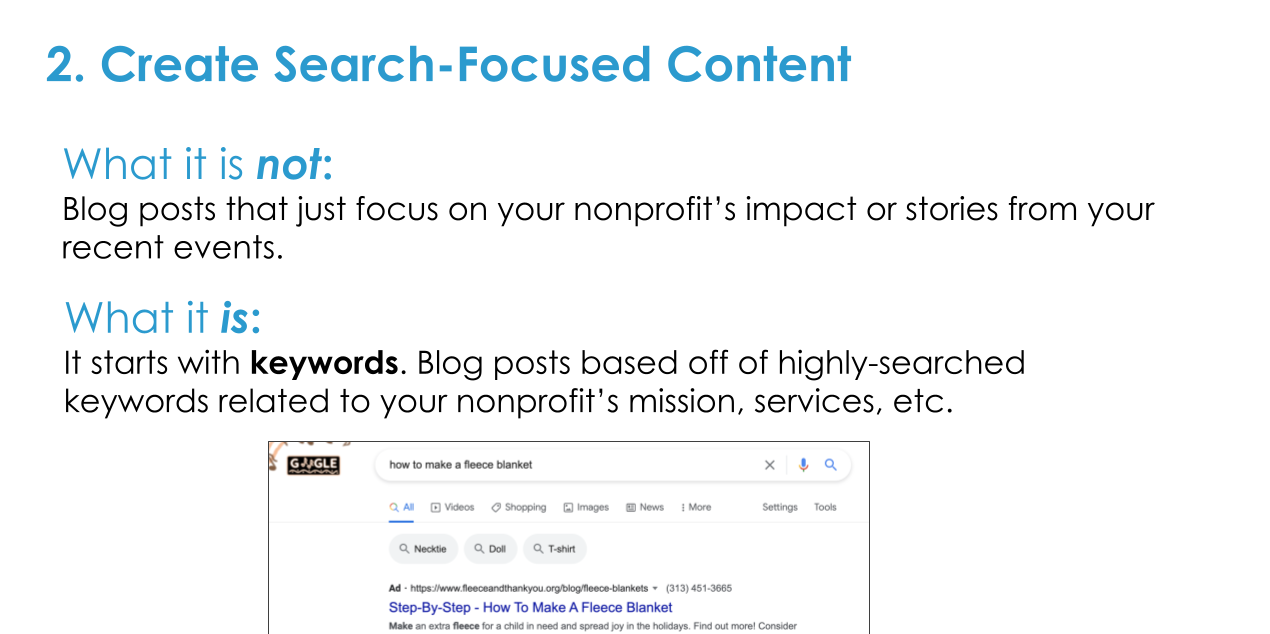
You’ll start by choosing your keyword. Find a keyword that has high search volume and low competition levels, and that is highly relevant to your organization. One example: let’s say you’re an adoption agency and you want to attract someone to your website with the Google Ad Grant. You might consider developing a piece of content such as a blog post on how to adopt a child.
Now, there are probably tons of searches for this every month, so your homepage is not likely to show up for a search like this. This is why you create a blog post on this topic. With a blog post, you can give step-by-step details on how to actually go about adopting a child.
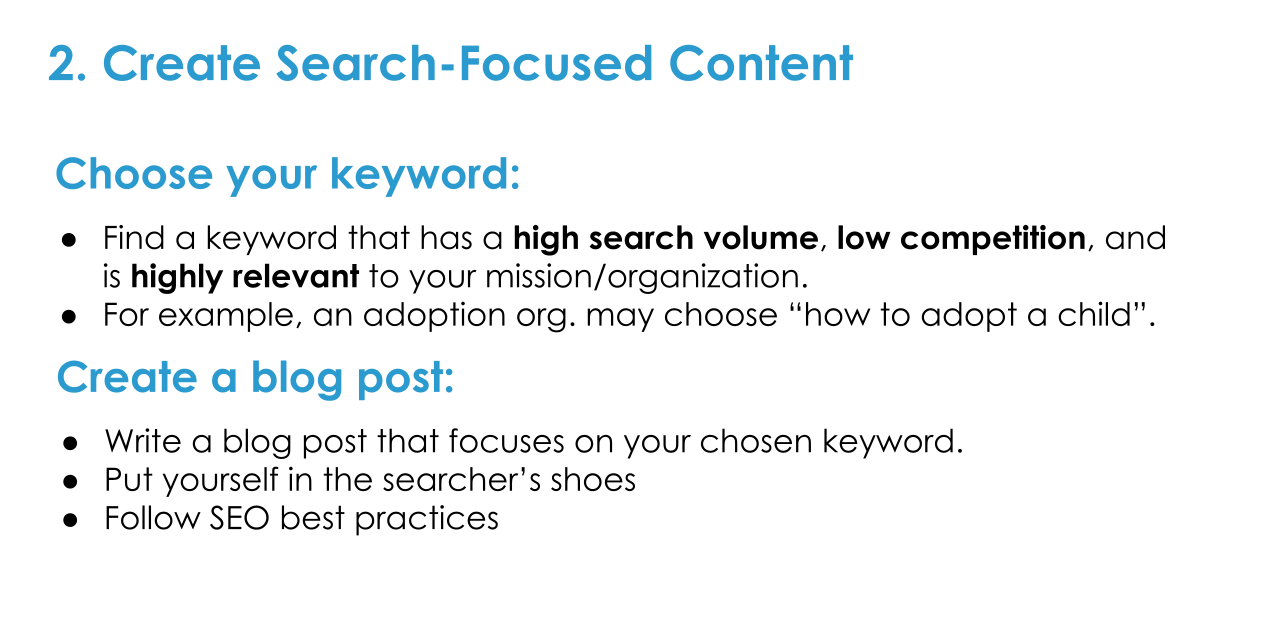
As you write a post that focuses on your chosen keyword, put yourself in your searcher’s shoes. It’s important to use both data and common sense here. Many people may be searching for this keyword, but remember to ask yourself if you’re effectively answering their questions and providing value. Would the users you’ve targeted be interested in your nonprofit after visiting your page?
Lastly, follow SEO (search engine optimization) best practices. This will help your blog post rank organically on Google, and it will help your ads appear on Google as well.
Clear Calls-to-Action
You’ll also need a clear call-to-action. Once you get someone to your page, provide a next step for them to take in order to move toward your ultimate goal. We recommend making your CTA relevant and easy to click.
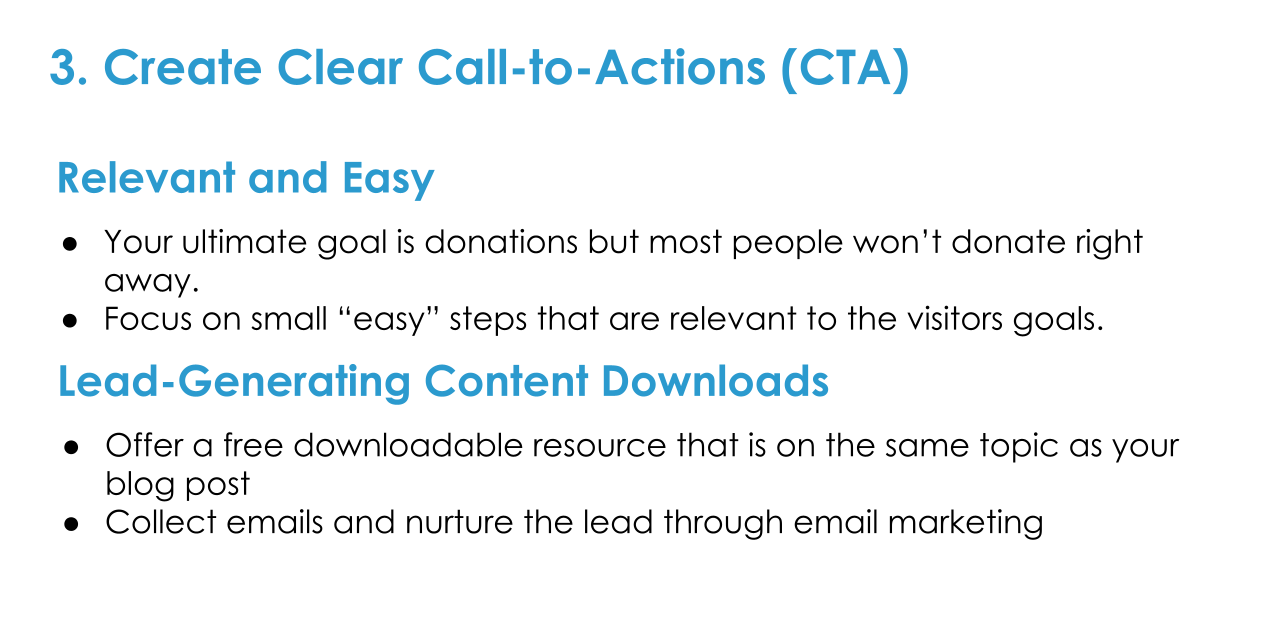
Your ultimate goal as a nonprofit is to bring in donations, but most people won’t donate right away if they don’t know enough about you. So, once you get someone to that landing page or blog post, focus on small, easy steps that are relevant to the visitor’s goals.
If they visit your landing page and read about a certain topic, consider including a downloadable piece of relevant content so they can find even more information about that topic. Here, you can acquire their email in exchange for the downloadable content. This is a great way to bring them into your email marketing campaign!
Then, nurture that lead to the point that they know your organization well. Now, they’ll be much more likely to donate, get involved, or complete one of your other goals.
Conversion Tracking & Optimization
Lastly, set up conversion tracking and regularly optimize your ads. Once you have all the other components in place, you can track goals in Google Analytics and make adjustments as needed. This may require editing your blog posts, your landing page, or the wording in your call-to-action. All of this will help increase conversions in the end.
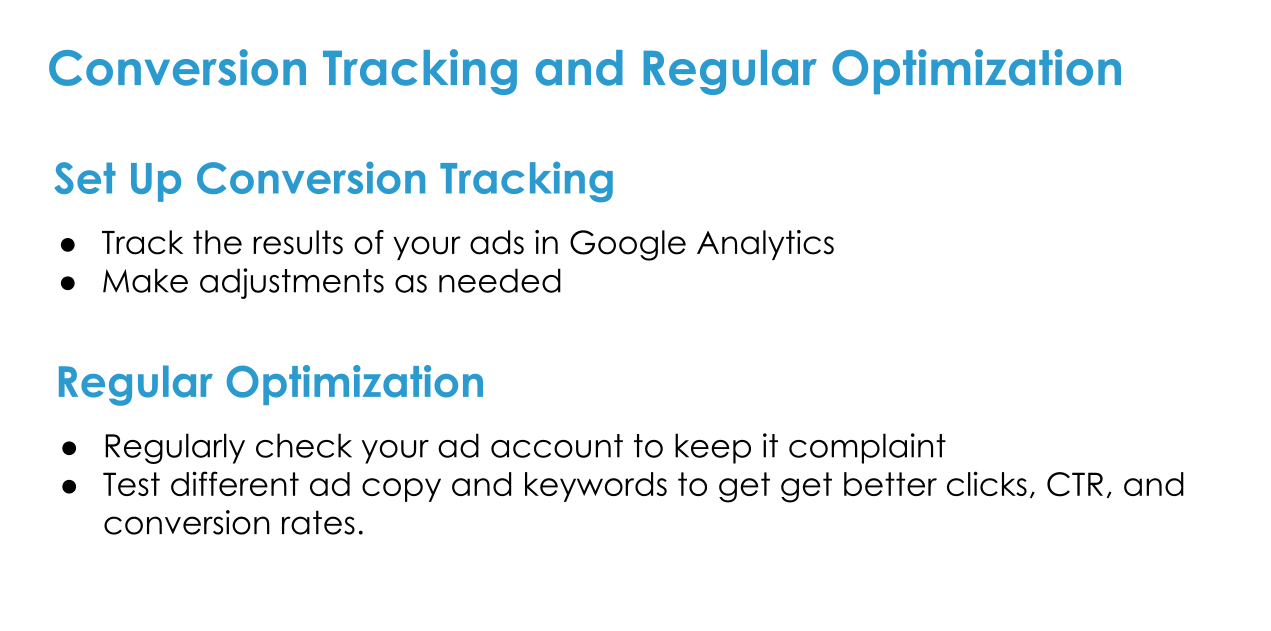
The first step in optimization is keeping your account compliant. The Google Ad Grant has a number of compliance rules that you must obey in order to keep the account active. To do that, you’ll need to check it regularly. Be sure the overall CTR is above 5%, and that the quality score of each ad is above 2. By staying on top of these, you ensure the account remains active.
Also, you should test out different ad copy and keywords to get more clicks, a higher CTR, and better conversion rates. This is a really important step! Constantly test out new keywords and remove those that aren’t providing value or increasing conversions.
You can do all of this by setting up conversion tracking in Google Analytics. By monitoring conversion tracking and testing out different ads and ad copy, you can bring the right people to your website, get site conversions, and maximize that $10,000 grant.
Questions & Answers
What’s the time commitment for using the Google Ad Grant?
If you really want to maximize the full $10,000 and bring the right people to your website, we recommend spending 5-10 hours per month on the Google Ad Grant. Of course, you can spend less than that. But if your hope is to maximize it, it’s best to consistently look at and spend time on it.
If you don’t have blog content, is the Ad Grant even worth it?
While we recommend having valuable content because that’s what will bring the right people to your website, you should absolutely go for the Google Ad Grant even if you don’t have time to create that content.
You may not maximize the full grant, or even attract all the people you want, but hey, it’s free ads! Even if you’re only spending $1,000 a month, you’re still not paying for those ads.
Can your keyword be your organization’s name or brand name?
As long as it’s not the keyword of a competitor, it can be your brand name. However, we’ve seen organizations that have done that and have gotten an ad disapproved as a result.
If that’s the case, you’ll need to contact the Ad Grants team and tell them the keyword is your organization’s name. Then, they’ll fix it so that you can bid on that keyword.
You may run into issues if your brand name is just a single word. Technically, you’re not allowed to use single-word keywords with the Google Ad Grant. However, if your brand name is a single keyword, you may do so. So if Google deactivates your account, simply communicate that with the Google Ad Grants team.
Do Ad Grants automatically rank below paid search ads?
The whole community wondered this for a long time. In 2018 or 2019, the head of Ad Grants came on and answered this question for a lot of us. The answer is yes.
So, you have this $10,000 budget to spend on Google ads, but you won’t compete with people who are paying with their own money. If a for-profit business or a nonprofit is using their own budget, you’ll rank below them. Paid ads will show first, followed by ad grantees.
Now, there are plenty of keywords with low enough competition levels that you should have a chance at ranking. But if there is an extremely competitive keyword that you’d like to rank for, then you can absolutely spend on a paid account for that one keyword. If it’s extremely valuable to you and you’re unable to rank with the Ad Grant, you may choose to do this. But in the nonprofit world, this is not often the case. Most nonprofits will simply use this Ad Grant, which lets them rank without a paid account.
When CAN’T you use the Grant?
Many organizations want to drive users to a website other than the nonprofit’s website. This is allowed, as long as you’ve submitted an additional domain request to prove that the website is owned by your organization.
But sometimes they want to cross-promote or send someone to a completely different site. This isn’t allowed, because their ads are no longer driving users to one of their websites.
The idea of the Ad Grant is to benefit your nonprofit. And if you promote things that don’t actually help your organization, that’s a red flag. Even if it’s something on your website, you’ll run into issues if it doesn’t have to do with your mission. So, you only want to promote things that are relevant for your organization and that truly work towards your ultimate goals.
Basics of conversion tracking?
Ideally, you’ll set up conversion tracking in Google Analytics, because it’s such a powerful tool to use. First, you’ll link your Google Ads account with Google Analytics. Then you can create goals in Google Analytics.
These should be valuable goals, such as a user landing on a thank-you page. If someone donates or purchases a product from you, the easiest way to track that is to set up a thank-you page after their donation or purchase. When they land on the final page, you can list it as a conversion. By tracking that page you’ll be able to see anyone who donated, made a purchase, downloaded a resource, etc.
So those are really great conversion metrics to have in Google Analytics. Once you set those up in Google Analytics you can transfer them over to your Google Ads account and optimize your ads based off those conversions. Essentially, you’re telling Google Ads Hey, we want these conversions. We want to pay more for clicks that are most likely going to convert.
Conversion tracking in-depth: How to optimize goals in Google Ad Grants after transferring the goals from Google Analytics?
So, let’s say you’ve created goals in Google Analytics, and you transfer them over to the Google Ads account. To optimize for the goals, you want to make sure the ad copy – whatever you say in the ads – is relevant to your objectives.
So, you should have words indicating that this is a landing page, or here’s a free download or something about donating. That’s going to help.
And you can switch the bidding strategy now. You used to only be able to spend up to $2 per click. Now, if you switch to Maximize Conversions bidding strategy, you can spend more than that $2 limit. This links your campaign with certain conversions that you’ve set up in Google Analytics. So you’ll want to use a conversion-based bidding strategy, which will optimize for the goals that you’ve set up in Google Analytics.
How to fix an account that Google Ads deactivated for non-compliance?
Usually the Ad Grants team will send you an email and give you a reason why they deactivated your account. Now, if you didn’t get that or if they just weren’t clear enough to your organization, I’d recommend reaching out to the team.
You can contact Google Ads, and they’ll transfer you to the Ad Grants team. Then, tell them you want to reactivate your account and ask them to look into it. And they’ll be glad to let you know what to do.
Just recently, the Ad Grants team became able to go into your account for you and make changes that are needed to get it reactivated. By filling out a form you give them permission to go into your account, make the necessary changes, and reactivate it. So, it’s really gotten easier over time.
Main factors in compliance issues?
Click-Through Rate
Click-through rate is the relationship between clicks and impressions. The minimum CTR for the Ad Grant is 5%. Which means that if 100 people see your ad on Google, at least 5 people need to click it.
Google Ads introduced this a couple years back, which was a shock to many in the Ad Grant community because the national average CTR across all organizations is about 2%. So the Ad Grant team really wanted to make sure that organizations were creating valuable ads, which makes sense. Your content must be high-quality and relevant enough that people actually want to click.
So that’s one thing that people get their Ad Grant deactivated for. And if that happens, you can go through your account and pause the keywords that have a low CTR.
Quality Score
If your keyword doesn’t match your ads, or your ads don’t match the landing page, your quality score may decrease. Google Ads may deactivate your account for this as well.
Other Recommendations
There used to be a rule where you had to check your account every month, and if you didn’t do that, you risked deactivation. So we’ve seen that a lot as well. Organizations will reach out asking us to help get their account reactivated for that reason. It definitely requires your time and your attention.
I would recommend to anyone managing the Google Ad Grant on their own to look through the Google Ads Grant Compliance Guide and memorize that list. Be sure you understand what you need to do to keep that Ad Grant active. As long as you know the compliance rules and check your account each month to ensure it stays up to par, you should be good.
Do you have to use written content? What about video?
We know that search engines are becoming much smarter and more powerful. Search engines can recognize some video content as well, but text is still the most valuable for telling Google what’s on that page.
So if you do have a video, that’s great. But we would recommend placing a brief description under the video explaining what it’s about. Some people will write a short paragraph, and some actually transcribe the whole video. All we recommend is that you include some kind of description on that page.
This way, when someone searches for a keyword, Google will see that the ad and the landing page contain that keyword throughout. This tells Google that you have the right valuable content for them.
How to avoid accidentally creating paid ads instead of using the $10,000 grant?
When we’re managing accounts, that’s actually the first thing that we check. It’s the worst thing when you realize that it’s actually a paid account and has a credit card attached to it!
I would recommend that you go into the settings on your account, then go to Billing Settings and Billing Summary. In the Billing Summary section on the main page, you’ll see a message that says, This account is not billed. You want to make sure that message is there, and that the message is not something like Visa ending in ****. This will tell you that it’s a Google for Nonprofits account, and it’s not being billed.
You definitely don’t want to spend $10,000 of your own money! If you go through this application process and you get the grant, make sure you never enter a credit card. It seems self-explanatory, but it’s happened quite a bit with many nonprofits. The moment you enter any kind of billing information, it’s no longer a Google Ad Grant account.
Will my account be deactivated if I haven’t had time to create any ads?
The easy answer is no. It used to be the case where you were required to check your account every month in order to keep it compliant and active, but that’s no longer true. So if you get the Google Ad Grant, and you don’t have time to start creating ads right away, don’t worry about it being deactivated.
However, I believe it’s still the case where if you’ve gone 15 months or so of no ad spend whatsoever, the Ad Grants team will see that you’re obviously not using it, and they’ll cancel the account. But remember, if your account is ever deactivated, you can always reach back out to Google and get it reactivated.
How does Click Nonprofit help nonprofits, and how much do services cost?
Katie Appold: For total transparency, Nonprofit Hub and Do More Good both work with Click Nonprofit, because we don’t have capacity to do this on our own. But tell us about how you help nonprofits and what your services cost.
So, we do basically everything we’ve talked about today. We help nonprofits spend that $10,000 per month. And more importantly, we create valuable ads that will motivate people to visit your website and convert. We manage our clients’ ads ourselves and even help with the application process!
This is a big piece that makes us unique: we don’t just help you maximize the Google Ad Grant by creating and managing ads for you. We actually provide recommendations on content as well.
So, we’ve talked about how important it is to have content related to what people are searching. At Click Nonprofit, we perform keyword research for you. We figure out what terms people enter into Google, how relevant those terms are to your organization, how many people search for them, what the competition is like, etc. Then, we provide those recommendations to your team to write that content.
Depending on the package that you could choose with Click Nonprofit, we either give you those recommendations so you can write that post yourself, or we write blog content for you. We have a team that understands SEO and how to develop content that will rank on Google. Our three packages are priced at $300, $500, and $800. If you’d like to know more about each of those, schedule a free consultation and we’d be happy to answer any questions for you.
What are campaign URL options, tracking template, final URL suffix, and custom parameters?
These let you easily track your ads on the Google Analytics side. You may want to create custom parameters in which you type in the campaign name, the keyword being used, and things like that. If that’s the case, you can actually track all of that on the Google Analytics side.
You could do the same thing if you were creating Facebook Ads or Twitter Ads. But because Google Ads and Analytics are under the same company, they do this automatically.
So, if you go into your account settings within your Google Ads account, you can ensure auto tagging is set up. This means that Google Ads will tag all of those themselves, so that you don’t have to do it on your own. And this actually pulls in more information than if you were to include those custom parameters yourself. All that to say, you don’t have to put those parameters in. That’s up to you and your organization.
Do the funds roll over? And how long does the grant last?
The Ad Grant is broken down to a daily budget. So you have $10,000 a month, but it’s actually set at $329 per day. And if you don’t spend it that one day, it does not roll over. So it’s a spend-it-or-lose-it type of thing. Ideally you will spend $329 each day.
In terms of how long it lasts, there’s no end to the Google Ad Grant. As long as the Ad Grants program is still running, and your account remains compliant, you will have $10,000 a month – or $120,000 a year – in advertising forever.
How is the $329 daily budget spent?
It all has to do with clicks on your ads. Many times with Facebook Ads, you pay for impressions, which means you pay for how many people see it. The great thing about Google Ads is that you don’t pay anything until someone actually clicks on your ad and goes to your website. So that’s how that $10,000 is spent. You’re not going to use any of it unless people actually click on your ad.
When you Google something, the first few results are typically ads run by businesses. And every time you click on one of those results, that business will usually pay Google a couple of dollars. So when someone clicks on your ad, you’ll spend anywhere from $1 to $10, wherever you’ve set the cost-per-click for that ad.
Are well-designed landing pages the secret to success?
Yes! There’s a lot that goes into a landing page, and you want to make sure it’s well-designed.
Nowadays, so many websites are aesthetically pleasing. Many people, especially the younger generation, will hit the back button if they come across a website that’s extremely outdated or isn’t intuitive. So you want to make sure it’s well-designed, and you really want to give it the right content. That’s what we always emphasize.
One of the most important things to ensure is that when someone searches for a specific topic and clicks on your ad, your landing page is focused on that topic. You don’t talk about something different; you give them exactly what they searched for.
How many ads can you have running? Is there a limit to how much you can spend on one ad?
The limit is $329 per day. So you can have as many or as few ads as you want.
However, there is one exception to that. The compliance rules state that each campaign must have two ad groups, and each ad group must have at least two ads. As long as you meet that requirement, then it’s up to you how many ads and how many campaigns you’d like to set up in your account.
There are so many different products and services out there, so it’s complicated if you don’t spend enough time in it. A lot of the nonprofits that we work with are intimidated by that. If you spend enough time learning it, that’s awesome and it won’t intimidate you anymore. And if you don’t want to spend that time on it, then you need to find someone to do it for you.
Will they increase the Ad Grant to $20,000 for December and January again?
That’s a good question. There are a lot of things that happen within Ad Grants that no one knows about. We do hope that they’ll do it again. That was a new thing they introduced because of the end-of-year giving season. So many of our accounts doubled their spend, which means they spent $40,000 during those two months. I’m hopeful that they’ll do something like that again.
How much should one spend on an ad? Does spending more on an ad really maximize it?
In terms of how much you spend on an ad, there’s not really a recommendation. It’s going to depend on the demand for the keyword, the popularity of the topic, and how well the ad is written.
When we create ads for our clients, we have dozens of campaigns and ad groups. And many times we have hundreds of ads within that account. So, the more ads that you can build out in that account, the more likely you’ll be able to utilize that full Google Ad Grant budget. But there’s definitely not a recommendation on how much one single ad should spend.
Katie Appold: In the nonprofit world, we’re so focused on raising support that we think we need to build ads to get people to donate. But really, we need to get them to our website. We need to get them in the room before we can approach them about donating.
Absolutely. That’s a great point. You have to get their foot in the door first. This is a conversation we have with a lot of nonprofits when we first talk with them. They want to use the Google Ad Grant to get donations, which should be the goal. I mean, that is the ultimate goal for your nonprofit.
But when I come across a website for the first time, I’m probably not going to donate a ton of money to that organization without knowing who they are, without having some connection. So that’s why you should absolutely focus on those baby steps first – getting them into an email campaign to nurture that lead. Focus on smaller steps so that they can get to know your organization better.
Top three mistakes nonprofits are making?
The first thing is getting their account deactivated. But we help them with that process.
Another major issue would be a lack of content. Sometimes they just don’t have enough content on their website. There are a lot of nonprofits that come to us, and they only have one landing page. Then, we have to tell them that we’re sorry, but they just won’t be able to maximize the full grant. Of course you can spend some of it, but you really need valuable content to maximize it.
One of the biggest things for us is helping nonprofits understand the value of content. Quality content will help you with the Google Ad Grant, and it will help you rank organically on Google as well. In order to really build your online presence as a nonprofit, you need to have valuable content based on what people search for.
The last one would simply be the struggle of managing it on their own and not being able to actually spend that full $10,000 a month.
Can you use the Ad Grant for fundraising events or raffles, or for product sales?
In terms of events, you want to make sure the event in the end is going to benefit your nonprofit. We’ve had organizations before that wanted to send someone to a concert. Sometimes that’s okay, but sometimes it’s not.
If that concert is benefiting the nonprofit, users are often sent to a landing page on the nonprofit’s website. But if that landing page then directs users to Eventbrite or something outside of the organization, it may be disapproved because it leaves your website. So, you’ll need to prove to Google that this concert will benefit your organization. If it only benefits the artist in the concert, Google won’t let you do that.
For products, it again comes down to whether or not it benefits your organization. As a nonprofit, you’re obviously looking for donations. But plenty of organizations gain funding through selling products as well, as long as the products fit their mission.
So if it’s something that will benefit you and whatever you support, you can do that. In fact, selling products is often a great way to raise money, because it’s much easier to get someone to purchase a small product than to ask them to make a huge donation right off the bat. This is yet another way of getting email leads. By selling items that have a smaller price tag, you can get someone in the door.
Best practices for nonprofits?
A best practice would be to provide the right ads that are relevant for users’ search queries. You don’t want to just spam the system. A lot of nonprofits get the Google Ad Grant and want to spend that full $10,000 right away. But at the end of the day, what’s the point of spending that money if it doesn’t bring the right people to your website?
So, a best practice would be to focus on those steps that we talked about in the beginning, like targeting the right keywords. If someone types in a certain keyword, and it has to do with your organization, that’s what you want to bid on.
Then, ensure that the ads and whatever page you’re driving traffic to align. That will help your ads reach a higher quality score, and your account will follow better practices as well. When your ads have a high quality score, they’ll be more likely to show at the top of the SERP as well.
Good keyword research tools?
I think one easy – and free – route to go would be to use the Google Keyword Planner, which is actually included in your Google Ads account. Once you get the Google Ad Grant, you can go into your tools and find that under the planning section. That’s the number one option, and you should start there.
But there are also tools like Moz, SEMrush, and Ubersuggest. Ubersuggest does have some free features as well.
Katie Appold: Have you heard of one called Ask the People?
We haven’t used that, but the great thing about it is that it’s very visual. So you can absolutely use that one as well.
One good thing about the Google Keyword Planner is that it’s a Google product, and with the Ad Grant you’re using a Google product. So it will show you the competition, not necessarily for organic ranking, but specifically for Google Ads, which is really beneficial. I definitely recommend starting there if you want to find a good one.
What about using the Ad Grant for a text-to-help service? Can you drive texts or calls instead of website visits?
There’s a call extension that you can add onto your ads, and there’s also one for messaging. This is really popular for crisis hotlines and things like that. So, you can absolutely use these ad extensions.
When you go to create your ad, make sure that you have an ad extension with a call button. This way users can click to call right from Google Search. Or, include the messaging extension, which lets users send a message to you. That will then go to your email or to a phone number that you’ve set up in your Google Ads account.